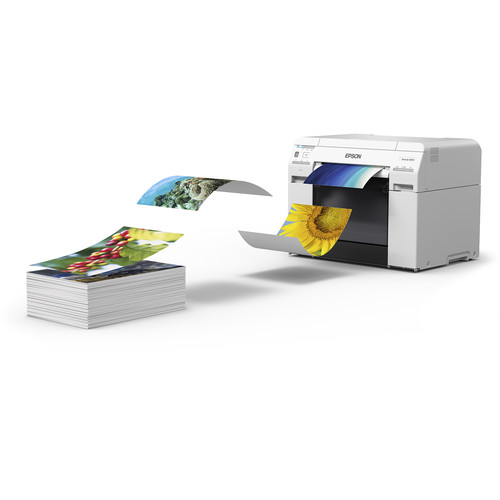Fujifilm GFX 100s II with 45-100mm f/4 lens
When I reviewed the Fujifilm GFX 50s with the 32-64mm in 2019, I was impressed with the amazing image quality, but It felt a bit useless as anything but a landscape or studio camera. Sure the image quality was great, but where things were with image processing and noise reduction back then, it just was a very limited use camera with a huge price. Fast forward to 2024, and the GFX 100s II addresses all those concerns even with twice the pixels.

FUJIFILM GF 45-100mm f/4 R LM OIS WR Lens
Over the past few months I’ve had the luxury of putting this camera through its paces using the GF 45-100mm f/4 R LM OIS WR Lens and I’m pleased to say that all my past complaints have been addressed. What we have now is a camera that is usable as handheld camera for everyday use, studio, landscape and sports in good lighting conditions.
Overall I found the user controls to be excellent from the ease of use of the touch screen, to the well designed Q menu, to the great traction of the joystick, everything is there when I need it without any hassle. \ What’s more, features like object (including pets), people and eye detection (including options for right and left eye only) make it easy to get a sharp focused shot without much challenge on your part.
One feature I didn’t play with too much because the default was good were the metering modes. Part of that was because I forgot that Fujifilm hides the metering options under the Photometry setting of the Shooting Settings, but it’s easy enough to assign that feature to one of the function buttons.That said, I only had two situations during the entire time I reviewed this camera whereby the default metering wasn’t spot on.
Here’s a video that does a deeper dive into the features of this camera along with some of my thoughts:
Now a 102MP camera creates amazing image files, but it comes with some pain as well. For starters, my RAF (raw) files were typically around 62 to 104MB and my HIF (HEIF) files could be as little as 4MB, but more frequently from 12 to 34MB on average. Toss one of the files (in any format) into Photoshop, and within a few layers you easily get 1 to 2GB files. As a result, after you’ve broke the bank to buy this camera and a lens, you better plan to upgrade your Synology NAS because you are going to need a ton of high speed disk storage! With that disclaimer out of the way, you’ll be rewarded with a lot of data to work with to create amazing images. Here’s one of the first shots I did in a makeshift studio in my garage using just a couple lights:

f/13 @ 100mm for 1/125 sec at ISO 200
You quickly realize that it’s easy to recover from just about any lighting mistake you made as the dynamic range is so wide. Here’s a link to the in-camera HIF file converted to JPEG of the above photo. It was easy to cover up some of my mistakes and edit a file that captured my intent perfectly.
Real World Shots
This was literally the first photo I took with this camera, so I was pretty excited right from the start. While this review will not feature many of the photos I took, here’s a look at some unedited images I took during my time reviewing this camera. In a few cases I show a cropped version, but link to the unedited original. However, all of these photos are HIF converted to JPEG versions of the in-camera original using Lightroom classic version 14.
All of my photos shown in this article are for your personal viewing. You may not print, edit, reuse or otherwise share any of these photos without my written consent. I retain copyright ownership and all rights are reserved.
For this photo, I used a Manfrotto (formerly Lastolite) 6x7' Illuminated Background along with a Elinchrom Rotalux Deep Octabox (100cm / 39") and a Elinchrom Rotalux Deep Octabox (100cm / 39") to capture a pretty solid in-camera image (although the one shown here is cropped, but you can click to see the original):
 f/13 @ 62mm for 1/125 sec at ISO 125
f/13 @ 62mm for 1/125 sec at ISO 125
The detail in the fabric, hair, and embroidery are amazing. What’s more, nothing is blown out. This image had a lot more to work with than the predecessor I had done years back with the GFX 50s.
This next photo represents a lot of what I love about this camera. In this case, I was taking photos elsewhere when I heard a ruckus in the water. I never noticed this guy, but he was winding down for the day. Without the ability to get close enough, I just took the shot knowing that with 102mp I could just crop and still have enough pixels for a reasonable photo. Click the image to see the full uncropped version:

f/5.6 @ 100mm for 1/125 sec at ISO 40
An added bonus of taking this shot was discovering the shadow details – this is the in-camera original with only a crop, yet I can clearly make out details on the face and in the body. What’s more, the sunset sky offers an amazing background as does the faint view of the mountains – captured identical to the naked eye at that moment in time.
Here’s a better view of that sunset and the mountains, off to the right, are a bit easier to see in this one:

f/32 @ 100mm for 1/6 sec at ISO 80
Again, I was impressed with the dynamic range of this sensor – wow! Then again, taking photos of sunsets kind of became addicting with this camera.
Here’s actually the first sunset I took with this camera from a house on the Puget Sound coast in Seattle when I was supposed to taking pictures of something else (hence the odd camera settings):

f/5.6 @ 45mm for 1/1000 sec at ISO 160
Again, zero edits – just point and click at f/5.6! If you live in Scottsdale, Arizona, this camera is a must for those amazing sunsets! And just because they are so fun to photograph, here’s another one:
Now let’s take a break from landscapes for a bit, and get to one of the surprises I discovered with this camera during the early days of my review. For kicks and giggles I decided to shoot a football game with it just to see if it was up to the task, and it did much better than I expected. Here’s a shot that is really zoomed in for the crop, but you can click it to see the original image:

f/7.1 @ 90mm for 1/800 sec at ISO 200
Even though 90mm wasn’t enough to get me right there in the action, I could toss a ton of pixels and still get a shot with plenty of pixels of the play. Here’s another play:

f/4 @ 100mm for 1/800 sec at ISO 80
It had been a while since I shot football, so it was nice being able to have some breathing room while shooting the play and then using the crop tool to get closer to the action. However, all was not perfect. Despite great light, if I did a pan too fast while shooting the camera couldn’t keep up and the image would get very distorted creating an effect I’ve never seen before:

f/8 @ 100mm for 1/800 sec at ISO 400
I had a few dozen pics like that, some of which were much worse, but I won’t hold it against the camera as this camera was never designed to be a action sports camera. That said, I wonder if it will potentially be addressed with a firmware fix in the future.
Going back into the studio, here’s an unedited shot that shows how amazing this camera is with skin tones and textures, but it also highlights the danger of use the ambiance auto white balance setting when you get back to the studio:

f/13 @ 88mm for 1/125 sec at ISO 125
Fortunately, I have the raw image so that’s a problem that’s easy to fix. However, the HIF suffers from a yellow background and the kids got unnecessarily scolded for not brushing their teeth properly – ha ha!
Speaking of textures, this camera just blew me away with every photo, so I sometimes found myself just trying things to see how much detail it would capture. Here’s another shot of my daughter in her Korean Hanbok:

f/13 @ 81mm for 1/125 sec at ISO 125
The detail in her hair, the dress, and the ribbon just make me grin every time I'm zoom in. It's going to be tough returning this camera back to B&H at the end of this review!
Speaking of detail, look at the detail in the cliff on this handheld shot of Snoqualmie Falls. Now this one is lightly edited in Lightroom due to the mixed light, but you can click the image to see the unedited original:

f/6.4 @ 45mm for 1/160 sec at ISO 320
This is a really tough shot because if you expose for the falls, the cliff is totally blown out. If you expose for the cliff (as I’ve done here) then you black out the falls. Knowing the range of this camera, I just exposed for the cliff and figured I could work it out at home – and I was right. The only problem here was that I needed a wider angle lens so I could capture more sky and the bottom of the falls, but alas the compromised shot still wasn’t too shabby for a handled snap.
Just in case you were wondering, here’s the full shot of the falls in portrait orientation zoomed out to the max at 45mm:

f/8 @ 45mm for 1/80 sec at ISO 1250
And just for fun, here’s another shot taken of the falls at that same spot using the Acros film simulation mode instead of Velvia:

f/8 @ 45mm for 1/80 sec at ISO 1250
Speaking of mixed light, this camera had me embracing mixed light instead of avoiding. The next two photos of my daughter in the park gave me a chance to play with the mixed light and I was rewarded:

f/4 @ 96mm for 1/125 sec at ISO 250
.

f/4 @ 78mm for 1/125 sec at ISO 125
That said, even light and underexposed shots still gave me a lot to work with in post-processing. Here’s one that I’ve left unedited for this article, but it was one of my favorites after cropping it to a portrait orientation and selectively lighting up my daughters face similar to the way God did in the above shots:

f/4 @ 100mm for 1/125 sec at ISO 250
In this next shot, I tried to do too much in one shot. With that gorgeous mountain and beautiful blue sky behind them, I couldn’t help myself.

f/7.1 @ 96mm for 1/110 sec at ISO 80
This shot, using the Velvia/Vivid film simulation mode, exaggerated the colors in a tasteful way that reminded me why I love shooting with Fujifilm cameras. I know some hate it and call it Velveeta, but I’m not in that camp.
Here’s another shot that I intentionally took at 1 stop underexposed so I could avoid blowing out the back right corner. Obviously I need to brighten it up on post processing, but it’s a common shot that I do for a lot of my reviews so I thought I’d include it:

Velvia - f/8 @ 45mm for 14 sec at ISO 80
This was also a 14 seconds exposure about 30 minutes before sunset in the shade, so I was happy with how much the lens and sensor gathered. Here’s one mnore that was done for 15 seconds with the Sepia film simulation applied in-camera:

Sepia - f/8 @ 45mm for 15 sec at ISO 80
For more images, visit https://photos.ronmartblog.com/fujifilm/gfx100sii/.
A Funny Thing
While taking this photo of a creek, I decided to take versions at multiple aperture settings just to examine if there were any diffraction issues:

f/32 @ 45mm for 8/10 sec at ISO 80
In the oddest of things happened, the files got larger as the f-stop number got smaller! As a result, in a few cases I had to crop in order to reduce the size to get the file size under the 64MB limit of my hosting site, Zenfolio!

Zenfolio limits originals to 64mb - who knew?!
This meant I had to crop a little off the edges to get the file under the 64mb limit as shown here in Lightroom Classic:

No important details were lost, but I needed to clip the edges to upload for this review
And below is the file in question at f/16, but ironically the f/22 file was smaller and totally fine to upload:

f/16 @ 45mm for 1/5 sec at ISO 80
The f/11 version had the same issue, but it required even more cropping so I just left it out of this review.
Film Simulation Modes
Ask any experienced film photographer what is the first thing that comes to mind when they think of Fujifilm and the answer will almost always be great color. What sets Fujifilm cameras apart from other digital cameras is that perfect transition of color film to the digital area for amazing in-camera results. I’ve done this type of discussion many times in other articles, so I won’t do a comprehensive review.
Here are just a few samples of the same shot with some different in-camera film simulation modes taken using the handy film simulation bracketing drive mode. This allows you to push the shutter release button once and get up to three different film simulation modes applied to the same shot.
Conclusion
I’m in love with Fujifilm all over again. It’s going to be tough returning this camera because I love the detail that the sensor captures, and the lens was great. Having 45-100mm zoom really gave me a lot of options with only one lens, so I never really felt myself wanting for another lens.
I can easily recommend this camera for the serious photographer and unlike its predecessor, it’s not a tripod only camera best left for landscapes and studio work – this one really can do almost anything.
Where to Buy?
CLICK HERE to learn more or buy today.
Other articles you may enjoy
If you enjoyed this article, you may also enjoy my other recent Fujifilm review entitled REVIEW: FUJIFILM X100VI - Is it better than you smartphone?
Enjoy this and more on the Reviews tab.
Disclosure
If you make a purchase using links found in this article, I may make a commission. It doesn’t cost you a penny more, but it does help to support future articles like this.