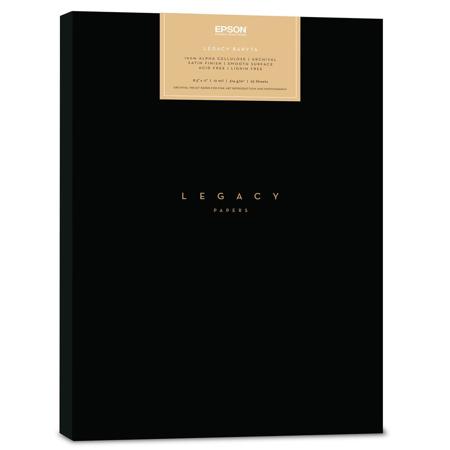FotoMagico 5 makes creating advanced slideshows super easy
Back in 2013 when Boinx software asked me to take a look at FotoMagico, I was getting tons of requests to do reviews, but I only had the bandwidth to write about the best of the best products. After taking a quick look at FotoMagico 4, I was very impressed and gave a very favorable review.
Fast forward to 2016, and it was me reaching out to them as I was excited about the release of FotoMagico 5 which features 4k output plus lots of great user interface enhancements (see the press release below for full details).
This past weekend when I did my review, I found myself loving this newest version much more than its predecessor as it felt more like the ScreenFlow and Camtasia video editing tools that I am more comfortable using. What’s more, I was able to quickly create a 4k video with my images in less than 15 minutes which I repeated for this video tutorial here:
Click here to view the tutorial on YouTube
To save me even more time, I could upload my video directly to YouTube in 4k and the whole upload process only took 3 minutes on my 2015 MacBook Pro:

Upload your videos to YouTube in 4k
With impressive intro video, lots of free music, and rolling credits – I had a video that was impressive to view on any resolution display. Here’s the final output which looked wonderful on my NEC PA322UHD 4k display:
Click here to see on YouTube and be sure to view full screen
More info from the Press Release
Boinx Software has just announced a new version of its premier slideshow creation tool, FotoMagico 5. This updated software program brings a combination of brand new editing tools and advancements to pre-existing features. Among many enhancements, FotoMagico 5 now features a slideshow interface with pre-built stories called “Snippets,” Audio Envelopes and Fades to control audio levels, an Audio Marker Assistant to provide more precise sound editing capabilities, improved text editing and placeholders, and much more.
“FotoMagico is made by photographers for photographers,” states Oliver Breidenbach, CEO, Boinx Software. “This is why it puts the needs of photographers front and center. It’s easy to learn, as photographers want to spend their time taking photos - not learning a slide show app. The Snippets feature gets you magical results more quickly than ever. FotoMagico 5 slideshows look brilliant on 4K TVs as well as on YouTube. That’s why thousands of photographers rely on FotoMagico to tell their stories.”
FotoMagico 5 Updates Include:
- New “Snippets” feature allow users to insert their own photo and video content into these pre-built stories to create beautiful slideshows; FotoMagico pros can create their own Snippets to streamline the production of slideshows, perfect for those working with clients
- New Dark User Interface, designed for users of all skill levels, to make photos and videos stand out even more against a more modern backdrop
- Music Snippets come with free CC licensed music by Josh Woodward and Kevin MacLeod to set the mood; pre-loaded with perfectly timed audio markers means your story is synchronized with the matching music, while an attribution slide keeps users out of copyright troubles
- Animation Assistant designed to automatically make your slideshow move, while accounting for a variety of photo aspect ratios like portrait and panorama, movie and text properties
- New Audio Marker Assistant (Pro only) offers more precise control over timing than ever before, with perfectly synchronized music and slides creating the right dramatic effect
- New Audio Volume Envelopes and Fades (Pro only), the most requested feature, provides audio level controls that enable users to make the music softer when one intends to speak if presenting the slideshow, or to let the video audio take center stage
- Improved Text Editing and Text Placeholders (Pro only) for the most intuitive way to edit and format titles yet
Additional new features available only in FotoMagico 5 Pro include the timeline view; record narration; access to Lightroom and Aperture libraries; teleprompter support; chapter support; masks, borders and color correction; and additional sharing options, such as the Standalone Player, ProRes video, and custom video.
Conclusion
The best way to create slideshows for your images just got way better with this release. It’s a no brainer upgrade for existing users, and a great addition to any photographer’s software workflow. It’s fast, easy to use, and the results are extremely professional looking at up to 4k resolution!
It should be noted at this time this product is for Apple OS X only and there are no known plans to offer a Windows version any time soon.
Where To Order
CLICK HERE to order or click here to learn more.
Other articles you may enjoy
If you enjoyed this article, you may also enjoy these:
- Ron’s Recommendations
- Aurora HDR – Fantastic HDR software for the Mac
- NEC PA322UHD 4k Display Review
- More Free Photo Editing Software
- Nik Collection by Google is now FREE
- Topaz Texture Effects Review
- Imagenomic Portraiture Review
Disclosure
If you make a purchase using links found in this article, I may make a commission. It doesn’t cost you a penny more, but it does help to support future articles like this.