Epson Legacy Etching paper is a cotton fiber substrate that uses matte black ink to create archival quality fine art prints. Here are a few important facts about this paper:
- 100% cotton fiber
- Image Permanence: 200 years color / 400 years B&W (when used with Epson HD and Epson HDX Ink)
- 20 mil / 508 Mu caliper
- Acid and lignin free / pH buffered
- No Optical Brightening Agents (OBAs)
- Smooth surface / Matte finish
Check out the Print Your Legacy landing page with videos here to see what some well respected photographers think of this and all of the Legacy papers.
For more on my thoughts, continue reading.
Geeky Comparison
If you aren’t a geek you might want to skip this section.
When comparing Etching next to a variety of other Epson papers you’ll see that its color gamut isn’t quite as large as some of the others:

Epson Legacy Etching vs Legacy Fibre,
Cold Press Bright & Natural, and Hot Press Bright and Natural
Click for a larger view
However, in practice the differences don’t feel that large. In fact, if you compare the color gamut as a 2d chart (from ColorThink Pro) against Cold Press Natural then you’ll see they are fairly similar:

Epson Legacy Etching vs Cold Press Natural Color Gamut
on a Epson SureColor P800
In The Hands Analysis
When holding the paper in my hand I observed that it is slightly darker than Epson Velvet and much brighter than Hot Press Natural, despite the absence of OBA’s. This makes it more aesthetically pleasing paper with whites, yet it still retains the archival longevity of papers that do not have OBA’s.
The texture and thickness of my sample paper felt much like the Hot and Cold Press papers which is a good thing, as I love a hearty matte paper that doesn’t flex when you hold it. This coupled with a noticeable texture when viewed at an angle that feels good in the hand, but doesn’t stand out on the print means that you get all of the advantages of a textured matte paper without it distracting from your photo. I like that – a lot!
In terms of durability, it’s like all matte papers with matte ink – you have to be careful as it’s easy to scratch or smudge so using gloves is recommended and protect as soon as possible. However, it seemed less fragile than the Fibre in real world testing use and abuse.
If you are someone who appreciates things that feel good in your hands, you will definitely love this paper!
Real World Print Analysis

Epson V850 scan of Legacy Etching on a Mac (16-bit)
(Click for Original Mac Version above or Windows Version Here)
While the colors look a bit washed out in the scan, in real life it isn’t quite so faded looking. In fact the prints vibrant and the blacks look deep, but it’s not like Baryta bright and deep. As a matte paper, I found it to be very good. In fact, unless you have it next to better color gamut papers you’ll most likely find that feels exceptionally vibrant for a matte paper. This is definitely true of this photo (image provided by Epson for this review):

Actual Epson V850 Scan of a Print from SureColor P9000 on Legacy Etching
as well as this one which is available as a full resolution 24MB TIFF scan printing using Epson Advanced Black & White mode:

Full Resolution Tiff V850 Scan of a SureColor P800 Legacy Etching Print
Advanced Black & White Mode Used (Warm / Dark presets)
Faded old photo look created using Texture Effects
The ABW print has excellent grayscale tonal range, but it comes at the cost of not faithfully reproducing the color. Just for completeness sake I’ve included this one which is available as a full resolution 24MB TIFF scan printing in color using the icc paper profile for the P800:

Full Resolution Tiff V850 Scan of a SureColor P800 Legacy Etching Print
For reference, I’ve also done a print and scan using Epson Hot Press Natural:

Full Resolution Tiff V850 Scan of a SureColor P800 Hot Press Natural Print
and one using Velvet Fine Art:

Full Resolution Tiff V850 Scan of a SureColor P800 Velvet Fine Art Print
During my testing I observed that the Legacy Etching had the best overall result when printing as a color image when compared to the Hot Press Natural and Velvet Fine Art papers. In theory the Hot Press should have better blacks, but the Etching print just had a richer feel to it thanks to the most accurate reproduction of the original colors – presumably due to a great paper profile. The Hot Press Natural was the warmest toned paper of the trio with the Etching landing right in the middle as the Velvet was the brightest.
The Velvet was also the worst print with more muddled blacks, so I really appreciated the Legacy Etching even more after this test – especially using Advanced Black and White mode where the grayscale range was excellent.
On a scale of 1 (worse) to 10 (the best I’ve ever seen), I’d give it a 8.8 whereas I’d give the Hot Press Signature Worthy papers a 8.5, and Velvet a 6. This is an excellent paper that feels wonderful in the hand and its great paper profile means fantastic color and black and white prints that are faithful to the original image (assuming you have a properly calibrated display – which most don’t).
Tutorial Video with ABW
This video teaches you how to print on this paper in both Photoshop CC 2015 and Lightroom CC 2015 on OS X El Capitan with an emphasis on Advanced Black & White mode, but future reviews will also cover Windows 10:
If you’d like visual instructions, including Advanced Black & White, then be sure to check out the visual tutorial in the Epson Legacy Papers Reviews & Tutorials video which covers both Windows and Mac.
The printer paper profile you use will be in the format <printer> LegacyEtching_MK_<version>.icc (or sometimes icm) so for the Epson SureColor P800 you’d choose SC-P800_Series LegacyEtching_MK_v1.icc
Conclusion
I had such a high regard for the Epson Hot Press papers for their incredible dmax and color gamut (for a matte paper) that I went in wanting to declare them the winner. When I saw the “data” that confirmed my gut instincts, I was even more ready to say this wasn’t as good. However, when I held prints in my hand and compared them under my GTI lightbox it became clear that Epson has generated an excellent icc paper profile which creates great prints that rival the statistically better Hot Press papers.
I was also a huge fan of the cold press papers for their wonderful texture, so again I expected that etching would disappoint me. However, I found the texture on this paper to be substantial enough to see and feel but subtle enough so as not to distract. In fact, I wish it was a little more aggressive with the texture, but then again I’m a huge fan of the heavily textured Hahnemühle German Etching.
As matte papers go, this is one of the finest I’ve tested. I’d have to toss a coin when comparing the Legacy Etching to the Hot Press Natural as to which is better, so I’d probably purchase the cheaper of the two if there was a deal. All things equal, I’d probably go for the Legacy Etching. With that said, I enjoy bright papers so I’d probably do Cold Press Bright or Hot Press Bright for my fine art matte paper needs, but they are all so good I can’t see a customer who appreciates matte prints being disappointed with any of them.
I highly recommend Legacy Etching for its bright OBA free color, its wonderful but not over done texture and its wide color gamut that allows for faithful reproduction of my fine art prints.
Where to order
Click here to learn more or order at Adorama and click here to learn more or order from B&H.
Other articles you may enjoy
If you enjoyed this article, you may also enjoy these:
- Epson Legacy Papers Reviews & Tutorials – Intro article that links to all of the Legacy Series paper reviews
- REVIEW: Epson Legacy Fibre & Video Tutorial (Legacy Series 2 of 5)
- REVIEW: Epson Legacy Platine & Video Tutorial (Legacy Series 4 of 5)
- Printing Series – Tons of resources on printing and print related tech
- Epson SureColor P600 Review
- Epson SureColor P800 Review
- Epson Exhibition Canvas Natural Gloss Review
- Epson Hot & Cold Press Papers
- How To: Using Epson’s Advanced B&W Photo (ABW) printing feature
- Getting great 4x6 prints without any hassle
- Choosing The Right Display Calibration Device
- NEC PA242W Monitor Review (PA241W & PA271W Review)
- NEC PA302W Monitor Review (PA301W Review)
- NEC PA322UHD 4k for Pro Photo & Video Editing
- Ron’s Recommendations
Disclosure
If you make a purchase using links found in this article, I may make a commission. It doesn’t cost you a penny more, but it does help to support future articles like this.

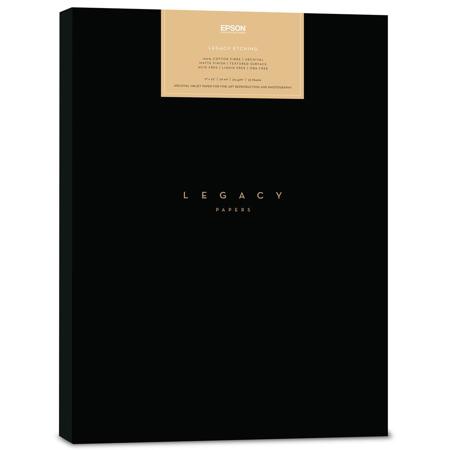
No comments:
Post a Comment