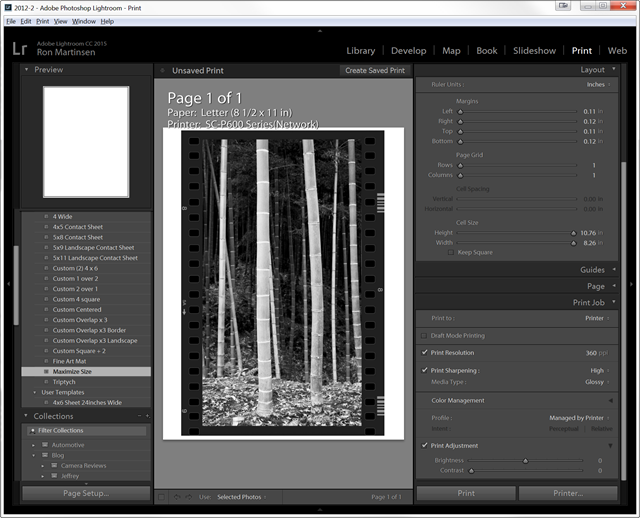In the first part of my review entitled, REVIEW: Canon 5DsR–The Value of 50 Megapixels (Part I of II), I showed lots of real world shots but what I think you really want to know is “should you buy the 5Ds or 5DsR?”. In this article I offer a comparison of the image quality of the two and submit my final conclusion on this camera.
Bookshelf Test

f/5.6 @ 24mm for 10 sec at ISO 100 using Canon 11-24mm f/4L
Using one of Canon’s sharpest lenses, the 11-24mm at 24mm, I shot at 4 apertures from f/4 to f/11 (where diffraction begins) as well as 6 shots at f/5.6 from ISO 100 to 6400 using both the Canon 5DsR and 5Ds. The complete gallery of images can be found here where you can download the full resolution in-camera JPEG images for your review. These images are copyright © Ron Martinsen – ALL RIGHTS reserved, so please delete them when you are done pixel peeping.
With both cameras, f/5.6 gave me my sharpest overall results so that was what I used to do my comparison. If your lens isn’t this sharp (and few are), you won’t get results that are this crisp so don’t waste your money using these cameras with cheap lenses.
If you read part II of my 5Ds review then you saw the comparison I did between the shoes portion of the bookshelf shot for the 5Ds vs 5D Mark III. There was no comparison as the 5Ds destroyed it, so when I did the same test with the 5DsR vs the 5Ds you really see the cost of a the optical low pass filter found on the 5Ds:
5DsR 100% Crop (Actual Pixels from JPEG)
Click image for full size original
5Ds 100% Crop (Actual Pixels from JPEG)
Click image for full size original
So yes, as expected the 5DsR is sharper – when every possible variable is identical on a side by side comparison. In real life that doesn’t happen so I had to run this test multiple times before I got a 5DsR image that was sharper than the 5Ds. A millimeter difference will favor one model over another, so if your are out shooting with your buddy using these two cameras the person with the sharpest image is probably going to be the person with the better combo of eye sight / manual focusing ability. Yes, the 5DsR is clearly sharper, but a lot can go wrong by the photographer that could prevent you from seeing that advantage – especially if you aren’t using the best lenses on the market.
High ISO Performance

f/5.6 @ 24mm for 1/6 sec at ISO 6400
I’ve never been overly impressed with the high ISO performance of super megapixel cameras and these are no different. Sure due to all of the detail in the image you can get a decent web site image with them as shown above at ISO 6400. However, if you click on the image you’ll see that the noise level is what I would consider unacceptable. Even ISO 3200 isn’t that great as you can see below:
The sharpness advantage of the 5DsR shines here when details are being smeared, so if there’s really a great case for the 5DsR it’s actually the detail preservation at higher ISO’s. These are going to require a lot less pixel peeping than ISO 100 comparisons.
More Sample Images
Check out the galleries below for more sample images from both the 5DsR and 5Ds:

5DsR Real World Sample Images Gallery by Ron Martinsen

5Ds Real World Sample Images Gallery by Ron Martinsen
5Ds vs 5DsR Bookshelf Comparison Gallery by Ron Martinsen
In addition to my images, you can see what others are getting with these two cameras at these popular photo upload sites:
You can submit your own images to the blog Facebook page or to https://www.facebook.com/Canon5DSR.
Conclusion
If you haven’t done so already, please read my 5Ds review. You can also read the first part of this article here.
These two cameras are identical except in sharpness with the 5Ds having an advantage in limiting moiré pattern problems, but at the expense of sharpness. In the real world it’s rare that you’ll see this problem, but even if you do just use the adjustment brush in Lightroom and adjust the moiré slider to remove the problem.
For many, the extra sharpness is probably worth the extra $200 but only if you’ll be printing at full resolution (16 x 24” @ 360 ppi) or larger – regularly. Most of downsize our images for the web or smaller prints, so the advantage will be lost between these two models. However, there is still an advantage to these cameras when downsizing versus the 5d Mark III as I showed in my 5Ds review conclusion.
Here’s the real deal though – this camera IS NOT, I repeat, IS NOT a good primary camera so I ONLY recommend it as a SECONDARY camera. The reason for this is that a 5D Mark III, 6D, or 1D X will offer much more flexibility thanks to better high ISO performance AND slower shutter speeds (only 1/<focal length> * 1 vs * 3) which is what you need if you shoot handheld. Yes, these cameras will reward you when everything goes right and you have great light or a tripod, but amateur photographers will not make the most of these cameras – especially if they aren’t using the sharpest (which are often the most expensive) lenses on the market.
While I do highly recommend the 5DsR for advanced Canon shooters who need the sharpest image possible for large print work, I advise against both the 5Ds/5DsR for people who aren’t comfortable manual focusing and/or doing micro AF adjustments on their cameras to make the most of them. What’s more even a lens like the 70-200mm f/2.8L IS II USM isn’t sharp enough to fully take advantage of this lens, so plan to marry it with new L glass released in the past few years if you want the best results (or SIGMA Art Series or Zeiss Otus prime lenses). You’ll also want a 4k UHD display like the NEC PA322UHD to see the true sharpness of your images when you aren’t zoomed in to 100%.
Personally I’m going to just rent a 5DsR when I need one because I don’t print at 16 x 24 or larger enough nor do I shoot in perfect light using a tripod enough to warrant owning one. Sure, if money were no object I’d probably pick one up as a 3rd camera but for now my advice remains the same as I’ve told Nikon users looking at the D800/D810 – in the average users hands you are more likely to get a blurry, noisy image that disappoints with one of these than you are that super sharp image that you see in reviews. That’s the advice I’d give a friend, but if you’ve gotta get one then I’d probably spend the extra money (and wait) for the 5DsR.
Angry about my conclusion and want to prove how you can get amazing images at insane slow shutter speeds – handheld? Feel free to submit your images to the blog Facebook page or to https://www.facebook.com/Canon5DSR.
Where to order
Click here to learn more or order on the 5Ds or 5Ds R on the B&H web site.
Other articles you may enjoy
If you enjoyed this article, you may also enjoy these articles about other Canon products:
- REVIEW: Canon 5DsR–The Value of 50 Megapixels (Part I of II)
- REVIEW: Canon 5Ds (Part I of II) with Unedited Sample Photos
- REVIEW: Canon 5Ds–Should You Upgrade?(Part II of II)
- Canon 600EX-RT Flash First Look (ST-E3 RT)
- Canon 40mm f/2.8 STM Pancake Lens
- Canon 8-15mm f/4L Fisheye Zoom
- Canon 11-24mm f/4L
- Canon 16-35mm f/4L vs 16-35mm f/2.8L II
- Canon 24-70 f/2.8L II (vs 24-70 f/4L IS Comparison)
- Canon 70-200mm f/2.8L IS II USM First Look
- Canon 70-300mm f/4-5.6L IS vs 70-300 f/4.5-5.6 DO
- Canon 100-400m f/4.5-5.6L IS II USM (NEW)
- Canon 200-400mm f/4L IS with 1.4X Extender
- Canon 300mm f/2.8L IS II at the Zoo
- Canon G16 vs s120 & Fujifilm X20
- Canon iPF6400/6450 vs iPF6300/6350 Comparison
- Canon PRO-1 Printer (PRO-10 Comparison)
- Canon SX-80 Pro Photography Projector
Here’s also some other articles on this blog that you might enjoy:
- NEC PA322UHD 4k for Pro Photo & Video Editing
- NEC EA244UHD 4k Display
- NEC PA242W Monitor Review – 1920x1200
- NEC PA302W Monitor Review – 1920x1200
- NEC SpectraSensor Pro (powered by X-Rite)
- Nikon D4s (D4)
- Nikon D610 (D600 vs Canon)
- Nikon D750 - Yeah, you want this one!
- Nikon D810 (includes SIGMA 50mm Art & Otus 55mm)
- Nikon D7200 (and older model links)
- SIGMA 120-300mm
- SIGMA 24mm Art Series
- SIGMA 35mm Art Series
- SIGMA 50mm f/1.4 Art Series (includes comparisons)
- SIGMA USB Dock
- Sony a7R
- Tripod & Ball Head Recommendations
- Zeiss Otus 55m f/1.4
- Zeiss Otus 85mm f/1.4
- Ron’s Recommendations
- Discount Coupon Codes
- HOW TO: Drastically Improve Your Handheld Shot
Disclosure
If you make a purchase using links found in this article, I may make a commission. It doesn’t cost you a penny more, but it does help to support future articles like this.