
Bugs and flowers macro shots are often what get
most people seeking something more than their cell phone
Last year one of my readers asked me to draw a line in the sand and create a page where I list out my honest to goodness recommendations of what gear I’d recommend to a close friend or family member. While there are a lot of great products and various circumstances which dictate why one product might be better than another, I’m going to base this article off what I would buy if I were spending my own money at full retail price on myself or a close family member.
If you are offended by this article, please read the conclusion before taking your next steps. If you feel like leaving a comment then please note that only one comment with the same text is necessary. You WILL NOT see your comment until it is approved and comments with links and flames will be auto rejected by my assistant.

Capturing our active children is another big reason people seek out better camera gear
Canon, Sony, Nikon and Fujifilm all make great products and there’s a lot to love about them. I’m a Canon shooter, but I think the Nikon D4s is by far the best overall camera on the market – period. However, when I pick a camera platform there are a many things to consider above and beyond megapixels, ISO performance or the current generation camera features. For a variety of reasons, here is what I would buy if I was starting all over again today without any lens investment:

Nikon D750 DSLR Camera (review)
Yes, I love the Sony A7R Mark II, Nikon D610 and Canon 5D Mark III a lot but Nikon raised the bar with this camera. People who are buying DSLR’s these days typically already own a cellphone that takes decent images and often a smaller form factor camera that are more capable than most entry level DSLR’s. As a result, the investment in a DSLR these days is by either a working photographer or someone who really wants a high quality image with a wide dynamic range and low noise at high ISO’s. This camera does all of that and features a pop up flash which works in a pinch as well as dual memory card slots that are a must for the event/wedding and sports photographer. While I think Canon still has a much stronger lens line up, it’s hard to deny that this is one of the best sensors in a DSLR on the market today.
Runner Up

Sony Alpha a7R II Mirrorless 42MP/4k Video Digital Camera (review)
In terms of dynamic range, I have not tested any camera that has performed better than the the Sony A7R Mark II. Shadow areas that would typically be pure black and highlights that would be overexposed, are often perfectly exposed. It can’t overcome the impossible, but as you see in the shot below (especially when you click to view the full-size original) there’s plenty of details to be found in the shadows that are easily recovered with the RAW, and only the powerful LED lights are overblown:

f/4 @ 25mm for 1/125 sec at ISO 5000
Nighttime at ISO 5000 and the noise is tolerable.
What really impressed me though was that it didn’t completely blow out the lights (outside the main beams) yet the detail in the grill shadow areas is still excellent
Honorable Mention
Until the D750 was in my hands for review, the 5D Mark III was my favorite camera on the market. While I still think it’s a fantastic camera with a much better lens lineup than Nikon, its excellent sensor is now behind Nikon in terms of high ISO performance and dynamic range.

Canon EOS 5D Mark III DSLR Camera Kit with Canon 24-105mm f/4L IS USM AF Lens
When I weigh in all of the features and user experience combined with the results I get straight out of the camera, it is hard not to love this camera. The metering and color of the in-camera images are fantastic, and the video is Hollywood worthy. The in-camera HDR feature keeps the source images and aligns the merged image very well has encouraged me to use HDR more often and more effectively than bracketing alone (or systems that discard the originals). The AF system is as advanced as my 1D X and there’s just a ton of goodness that make this the perfect camera for weddings, events, concerts and parents. Yes, the are categories where other cameras might be superior, but when I look at it holistically this is still my one of favorite DSLR’s on the market. Yes, the D750 has a better sensor and matches most of its features, but I still find Canon’s menus much more user friendly.
You’ll also notice that I chose the kit here and the reason is simple – the 24-105mm offers a great focal range for everyday shooting – especially when traveling, the IS is very good and the images are sharp enough. Yes, I bought the new 24-70 f/2.8L II because it’s sharper, but I couldn’t get myself to sell my 24-105mm because I just love that focal range. As a result, I have both and still elected to use the 24-105mm as my primary lens during a three week trip to Asia. I seriously considered getting the 24-70mm f/4L IS to replace my 24-105mm because it’s sharp and has an awesome macro mode, but ultimately it’s the reach that keeps me reaching for what is now my oldest and softest lens in my kit. Both 24-70’s will please the pixel peepers who strive for the ultimate in sharpness, but when it comes to real life I still like the 24-105 and it’s a fantastic deal (remember, I said I’d be spending my own money here).
Everything Else

Canon EF 70-200mm f/2.8L IS II USM Lens
People often ask me, if I could only have one lens which one would it be. Without hesitation, I have to say the 70-200mm f/2.8L IS II USM for it’s razor sharpness, amazing bokeh, fantastic image stabilization and super fast autofocus. I’ve shot tens of thousands of shots with both Canon and Nikon’s best cameras using the 70-200mm f/2.8 from both camps, and hands down the Canon is my favorite – period. 200mm at f/2.8 is my favorite setting when photographing people (with ideally my subject being 6’ or more away from any background objects), so this is my go to lens. Sure I’d love to be able to buy the 200mm prime or the amazing 200-400mm, but I’d only get them in addition to not instead of this incredibly flexible lens.
And for those who are wondering, no I wouldn’t even consider the excellent 70-200mm f/4L IS. While it’s a great lens, what I love is the bokeh that I get at 200mm using f/2.8 and that’s worth every ounce of extra weight and price.
For Nikon shooters I find that the Nikon AF-S 24-70mm f/2.8G ED and Nikon AF-S 70-200mm f/2.8G ED VR II (or Nikon NIKKOR AF-S 70-200mm f/4G ED VR) are great investments that should be in every Nikon shooters bag.
The Fujifilm XF 50-140mm f/2.8 R LM OIS WR Lens (review) – a fixed f/2.8 aperture equivalent coming at 35mm equivalent of 76-213mm is a great choice for those looking for a lens like this on that platform.
For Sony users I don’t have a good recommendation yet which is why it wasn’t my first recommendation for cameras. While Sony recommends the Sony FE 70-200mm f/4.0 G OSS Lens for its E mount camera, I have heard rumors that the Canon 70-200 with an adapter produces better results. Until I’ve tested this with my own hands, I can’t recommend anything in this range for Sony.

Sigma 50mm f/1.4 DG HSM Art Lens (review)
For years I bashed third party lenses, but times have changed and the Sigma 50mm f/1.4 DG HSM Art Lens is one of the most memorable third party lenses I’ve tested. Even against the mighty Otus 55mm it left me impressed, so I can comfortably recommend this affordable lens over any other option on the market.
Simply put, if you camera can mount this lens then I can’t imagine anyone who wouldn’t be happy with the results you get.
Click here for a complete list of my lens recommendations including Nikon.
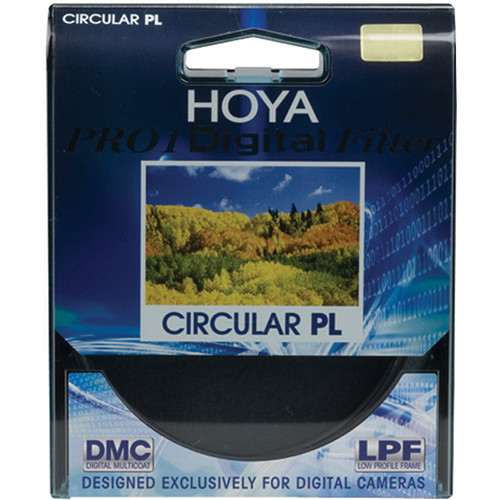
Hoya 77mm Circular Polarizing Pro 1 Digital Multi-Coated Glass Filter
There’s still one and only one thing that you can’t simulate in post-processing that must be done in-camera and that keep the light you want and block unwanted polarized light. This helps eliminate reflections, certain glare and haze and generally makes a scene look more naturally vivid. Colored and UV filters are a waste of money, but this is a staple everyone should have. It should be noted that the size you get depends on the lens you are using, but the 24-105mm and 70-200mm f/2.8 lenses I’ve recommended above both require a 77mm filter.

B+W, Bower, Hoya, Singh-Ray & Tiffen VariND Filters
If I had spare change, I’d also pick up a variable neutral density filter, but not before pretty much everything else I’ve listed in this section.

Canon Speedlite 600EX-RT Essential Two Flash Wireless Kit
At a minimum, I’d get one Canon 600EX-RT flash (not for Nikon) which I consider to be another big reason to choose Canon as a platform. Yes, my friend Joe McNally does amazing stuff with his SB-910’s, but only a Nikon diehard would say they are easy to use. I much prefer the easy to use menu which can set all the flash features via the camera LCD and the radio controlled wireless feature that eliminates the need for Pocket Wizards. If I had to do it over again, I’d just get the kit above with two flashes and the ST-E3 RT all in one shot. It’s a big up front investment, but it’s worth it.
Of course all that advice only applies to Canon shooters, so if you are in the Nikon camp then an investment in the SB-910 is a sound one. I much prefer it over the SB-900 which had a history of problems including overheating. The SB-900 is just as effective as the 910, but the SB-910 is more robust. Now Nikon may catch up, based on early reports about the the SB-5000 & WT-6, but for now they are just a convenient pre-holiday announcement with no real details..
If I were going to spend more money on lighting gear, then I’d complete my kit with the following:
 StreetWalker® Pro Camera Backpack
StreetWalker® Pro Camera Backpack
I’ve owned over 50 camera backpacks, but if I were going to only have one then without question it would be the ThinkTankPhoto StreetWalker Pro. I’ve had mine since 2008 and despite testing so many bags, it’s still the one I reach for the most. The reason why is that it is very deep (the pics on the web don’t do it justice), it’s durable and super comfortable. I’ve packed up to 45 lbs in mine and even with my bad back it’s not been a problem with all day use.
When I have to haul a lot of gear I will generally use my Think Tank Photo Airport Security v2.0 as I love being able to roll my bag, but if I’m in a crowd I can throw it on as a backpack. It’s a killer combo that has made this the 2nd most used back in my collection.
I’d probably pick up these accessories too when I could afford them:
DSLR Alternative
 Compact cameras often mean you have your best camera with you to capture special moments
Compact cameras often mean you have your best camera with you to capture special moments
 Fujifilm X-T1 Mirrorless Digital Camera with 18-55mm Lens
Fujifilm X-T1 Mirrorless Digital Camera with 18-55mm Lens
I was harsh on the X-T1 in my review due to the horrible selector buttons, but the apparent solution to the problem in the form of a feature upgrade or new model could sway me to sell my X-E2 in favor of Fujifilm’s flagship camera body. I’ve put my money the X-E2 for now, but I’d definitely get a X-T1 if the selector button issue was addressed. Users with the newest manufactured units say that they aren’t as bad as what I reviewed, but the X-E2 design would still be my preferred choice.
Yes, the Sony a7R was fantastic with one of the best sensors I’ve seen to date, but for this class of camera I still prefer the usability and in-camera results of the Fujifilm over Sony. This might change after I review the a7RII so check back after I review it for my latest advice.
 Fujifilm XF 56mm f/1.2 R Lens
Fujifilm XF 56mm f/1.2 R Lens
In my Fujifilm XF 56mm & XF 10-24mm Lens Review I said I’d go for the 10-24mm for my personal needs, but I’ve hesitated because I’ve missed the 56mm so much. However, if I had the kit lens I’d probably opt for the 56mm prime (which is an 85mm effective) because I loved the results I got from it so much.
 Think Tank Photo Mirrorless Mover 30i This bag is MUCH smaller in real life than this photo makes it seem and that is a GOOD thing! It’s about the height and width of an iPad
Think Tank Photo Mirrorless Mover 30i This bag is MUCH smaller in real life than this photo makes it seem and that is a GOOD thing! It’s about the height and width of an iPad
90% of the time I carry my X-E2 and lenses in my Mirrorless Mover, but occasionally I’ll want to go super light and I’ll use my Turnstyle bag.
Point & Shoot
 Even a Point and Shoot can get great images when you are on vacation
Even a Point and Shoot can get great images when you are on vacation
Try as we might, we still have to carry a point and shoot for times when the main camera is too huge. For many their point and shoot will be their cell phone, and honestly it is for me quite often too. However, I’m not going to a special place like Disney with just a cell phone. When I want something that is compact but not super expensive and bulky, I reach for my point and shoot.
 Fujifilm X30 Digital Camera in black, not scratch easy Silver
Fujifilm X30 Digital Camera in black, not scratch easy Silver
I was a huge fan of the x10 and the Sony RX100 IV (review) has the best small camera sensor on the market, but the real world ease of use and price makes the Fujifilm x30 my camera of choice. Yes, RX100 IV is better, but it’s nearly $1000 price is pretty hard to swallow since it approaches DSLR range. There are enough improvements in the IV that I prefer it over the RX100 III. The Fujifilm defies logic with its high keeper rate in real world usage, yet has enough features to make me want to pull it out instead of just reaching for my trusty iPhone 6s Plus (which is nothing to sneeze at either).
The G16 impressed me when I did my Canon G16 vs s120 & Fujifilm X20 comparison, but when I had to spend my own money I still stuck with the x20 for my families needs.
I love my iPhone 6s Plus and highly recommend it, but cameras of this class still have value over the best cell phones for the control they offer when taking shots that require more than just a simple point and shoot (i.e., thinking about shutter speeds, aperture, ISO, etc…). This makes them the perfect camera for things like Disney and big theme parks.
 BlackRapid SnapR Camera Bag
BlackRapid SnapR Camera Bag
For the little camera, my wife purse is often the best bag. However, when I carry it alone I use the BlackRapid SnapR Camera Bag which includes a sling strap.
Photo Editing Software
 Adobe Photoshop Lightroom Software for Mac and Windows
Adobe Photoshop Lightroom Software for Mac and Windows
If I could only have one piece of software, it’d have to be Lightroom. I simply couldn’t live without it. Yes, I suppose if I only bought Photoshop then I might be inclined to suffer with just Bridge, but given the fact that Photoshop requires Creative Cloud now you’d get Lightroom so you’d never have to limit yourself to just Bridge anymore. For some, this will be all you need as Photoshop may just seem like overkill for you. If you long for more without much complexity then consider a nice set of Lightroom presets and call it done.
 Photoshop can help you take a good image and make it great
Photoshop can help you take a good image and make it great
Personally, I can’t live without Photoshop so I’d have to do the $9.99/mo Photoshop & Lightroom bundle that Adobe offers.

If I was starting over or advising a friend I’d steer them towards the Topaz Labs Complete Collection as their first purchase, as it offers the best line up of products on the market. I’d suggest Noiseware as their second purchase and Portraiture as their third.
If someone asked me what to use for HDR, then I’d definitely go with Aurora HDR if they had Mac otherwise Photomatix and Trey’s new Complete HDR Tutorial.
For getting the most out of my photo editing, I’d suggest a X-Rite i1Display Pro if you didn’t get the colorimeter bundle with my recommended photo editing display, the NEC PA242W (or PA322UHD 4k display if you can afford it).
Finally, your photos have to go online somewhere so for that job my favorite is still Zenfolio over my longtime favorite in the past, Smugmug.
Please keep in mind that I have discounts for most of these products and more on my discount coupon code page.
Books


Scott Kelby's Digital Photography Boxed Set, Parts 1, 2, 3, and 4, Updated Edition would still be my choice for the newbie just getting started as well as some Bryan Peterson Books like Exposure Solutions or his Field Guide.


For photo editing, The Adobe Photoshop Lightroom CC Book for Digital Photographers is a must and if you have Photoshop then The Adobe Photoshop CC Book for Digital Photographers is my favorite after you’ve learned the basics. 



Training
 With the right equipment and instruction, you can make images like this too
With the right equipment and instruction, you can make images like this too
KelbyOne is the best value for photography and photo editing training bar none. With fantastic videos from some of the best photographers and photo editors in the business, you can’t beat it.
For more hands on training with an instructor online, then consider Bryan Peterson’s BPSOP (formerly called PPSOP).
I also offer classes and workshops so contact me if you are interested in my training opportunities or a portfolio review.
Conclusion
 Your path may just beginning but remember to enjoy the journey!
Your path may just beginning but remember to enjoy the journey!
There are a lot of fantastic products on the market, so if you are the person who likes to comparison shop then I encourage you to do your own research before purchasing. This article was written specifically for those people who ask me “just tell me what to get” because they want advice from a trusted source, not a million articles to read.
For some readers these choices may not be the best for you. For those who wish for a deeper analysis of what to consider, please don’t be upset by my terse recommendations here. Instead, please consult the articles listed below and the right side of this blog which contains an index of most of my articles. There’s also many other great sources on the web like DPReview & The-Digital-Picture, SLRGear.com and more. Second opinions are encouraged, but if you found this article helpful please support this blog by coming back here and using my links or making a donation when you are ready to order!
This is by no means a comprehensive list. Just look at what’s in my bag (which is very outdated) to see that I’ve got a lot more than what I list here. There’s also tons of great products like studio lights and from great companies like Expoimaging that aren’t included. I just wanted to keep this article from being too overwhelming now, so you can read the articles on the right for more details on what I think of a lot of great products on the market.
Where to order
Please empty your cart and use the links found in this article when placing your order. If you’d like to make a purchase from a retailer not linked in this article or you think you’ve found a better deal elsewhere, please contact me and I’ll see what I can do to get you a link for your preferred retailer.
Other articles you may enjoy
If you enjoyed this article, you may also enjoy these:
Disclosure
If you make a purchase using links found in this article, I may make a commission. It doesn’t cost you a penny more, but it does help to support future articles like this. If you can’t use my links then please consider a donation if you found this article helpful.
NOTE: This site requires cookies and uses affiliate linking to sites that use cookies.
. Either way, your support is greatly appreciated!
This blog is intended for freelance writing and sharing of opinions and is not a representative of any of the companies whose links are provided on this site.
The opinions provided are of Ron Martinsen alone and do not reflect the view of any other entity






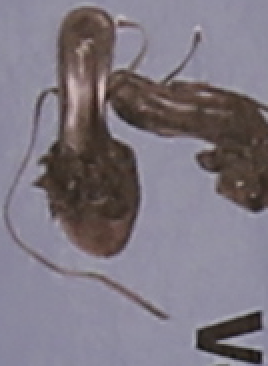








































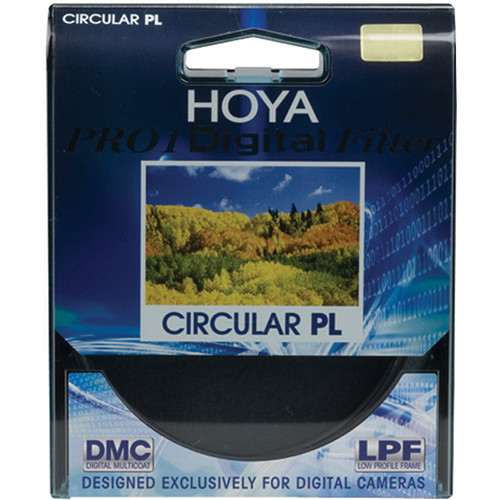



 Compact cameras often mean you have your best camera with you to capture special moments
Compact cameras often mean you have your best camera with you to capture special moments Fujifilm X-T1 Mirrorless Digital Camera with 18-55mm Lens
Fujifilm X-T1 Mirrorless Digital Camera with 18-55mm Lens Fujifilm XF 56mm f/1.2 R Lens
Fujifilm XF 56mm f/1.2 R Lens
 Even a Point and Shoot can get great images when you are on vacation
Even a Point and Shoot can get great images when you are on vacation

 Adobe Photoshop Lightroom Software for Mac and Windows
Adobe Photoshop Lightroom Software for Mac and Windows Photoshop can help you take a good image and make it great
Photoshop can help you take a good image and make it great


 With the right equipment and instruction, you can make images like this too
With the right equipment and instruction, you can make images like this too Your path may just beginning but remember to enjoy the journey!
Your path may just beginning but remember to enjoy the journey!