Honey, can you “just” make a 4x6 print of this for me?
One of the most dreadful things many photographers today hear from a loved one or friend is “can I just get a 4x6 print of that shot?”. It sounds like a simple request, but reality kicks in when its time to execute that request. Here’s how things typically go down after a request like this:
- I don’t have my own printer, so I’ll have to send it off to <insert your print service here>. Doing just one print is pretty expensive because of shipping costs and everything, so I’ll need to add your shot to my next big batch of 4x6 prints (which most photographers these days never bother to do).
- I have an awesome professional photo printer, but it can’t do small 4x6 prints very easily. Can I give you a big print instead? No? Crud! Okay let me try to do one for you. Now hours, and sometimes days pass as you fight with your printer to get what ends up being a VERY expensive 4x6 print that you still have to cut so heaven forbid you should screw up that final step! If you get it all right you are usually rewarded with – “hey would you mind doing these <insert large number> images too?”
- I normally send my stuff out, but I’ll try to do one for you on my business ink jet printer. <time passes> Okay, here it is – yeah, sorry that the colors are totally wrong and that it’s so dark but that’s the best I can do. This is usually followed up by a comment about how the print doesn’t really feel like a photo like they were expecting, so here’s where you have to admit that your bargain paper kinda sucks, and you warn them to make sure they don’t get it wet because it will get ink on everything.
Responses #2 & #3 usually end up resulting in the print service response in #1 over time because you realize that it’s not cost effective to do #2 and #3 doesn’t make anybody happy.
Having déjà vu yet?
Despite being a print master myself with a lot of experience using both Canon and Epson printers, I found myself dreading the request for a 4x6 print. It was just too small for my equipment, and I didn’t want to waste letter size sheets for a one off print. It always ended up being both a lot of hassle and expense. However my wife, mother-in-law, mom, etc… “just” wanted a 4x6 print right now, so they were baffled why “Mr. Printing Series” couldn’t just give them what they wanted – very quickly.
This scenario was quite embarrassing to be quite honest, and I quickly found that other photographers with large printers had also shared my disdain for the 4x6 print request.
The Solution
When I reviewed the Epson Stylus Photo R3000, I fell in love with how easy it was to use. I quickly requested that Epson send me some 4x6 paper so I could try to see if this was finally my solution to the dreaded 4x6 request.
I’m happy to report that it was. Of course, some might think “no duh”, but it’s funny how many people I’ve talked to who have never printed on QUALITY pre-cut 4x6 paper using a printer that was DESIGNED to to 4x6 prints (especially one that can take more than a couple sheets at a time).
Notice the two words in capitals in that last paragraph. I emphasized those words because many times people who try to do 4x6 will either get cheap 4x6 paper that doesn’t have a good ICC paper profile and results are horrible – even on a great printer. Those who seem to overcome the penny pinching trap often find themselves on a printer that jams if you try to do more than one or two sheets at a time, which again makes the task of printing out a dozen shots of the grandbaby for Mom a huge headache.
This is why I HIGHLY recommend buying a printer like the Epson R3000 and using ONLY Epson paper or the Canon PRO-1/PRO-10 and using ONLY Canon paper. These models come with 1decent paper profiles and printer settings that “just work” to give you very good results directly from Photoshop or Lightroom.
The Papers To Make Your Life Easier
Here are the papers I use most often for my quick 4x6 print jobs with my Epson and Canon printers:
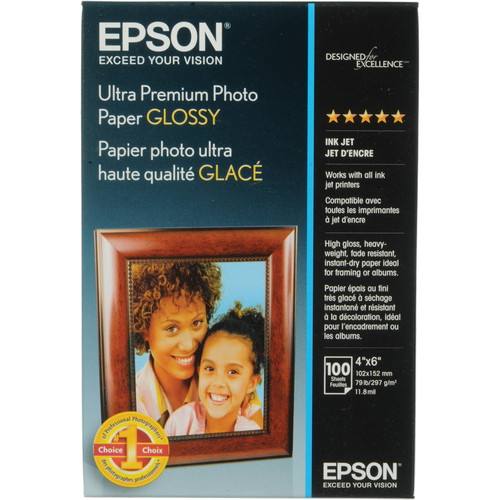
Epson Ultra Premium Glossy Photo Paper - 4x6" - 100 Sheets
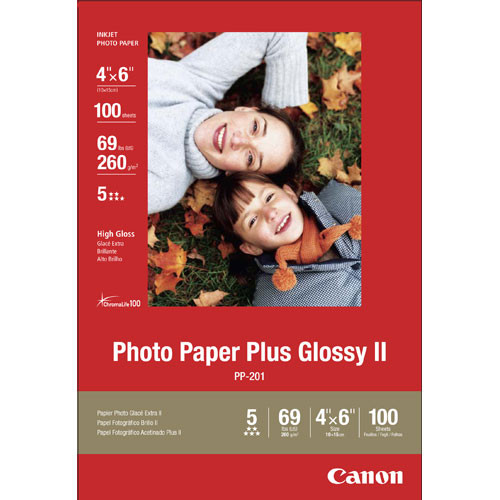
Canon Photo Paper Plus Glossy II (4 x 6") 100 Sheets
Click here for part II where I show screen shots of my printer settings for both Windows and Mac using Photoshop and Lightroom so you can be sure to get great results.
But Ron, I don’t like glossy prints
You may not like glossy prints, but 99% of the time the person who is requesting 4x6 prints will prefer glossy prints. In fact, if you print glossy and non-glossy, it’s rare to see “normal” people (i.e., non-photographers) not choose the glossy print. If you think you know better, and insist on a less glossy paper then here’s my next best recommendations:
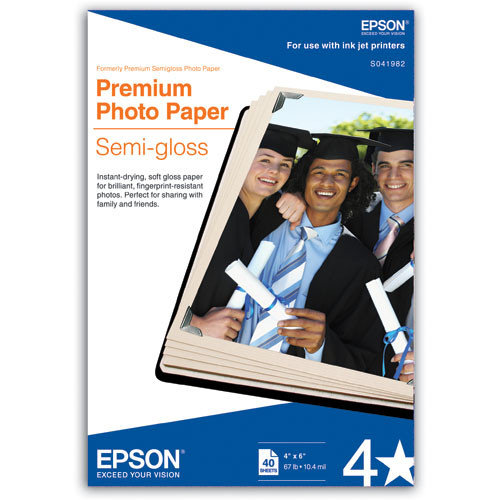
Epson Premium Semi-Gloss Photo Paper for Inkjet 4x6" - 40 Sheets

Canon SG-201 Photo Paper Plus Semi-Gloss - 4x6" - 50 Sheets
Neither of these papers from Epson or Canon are as good as their glossy equivalent in my opinion, but these will get the job done with a final print that is closer to a Luster finish.
But, but, but…
Some people love to argue and subject themselves to torture, so it’s not uncommon when I share my 4x6 advice to hear comments like:
- But the quality of prints on the letter size (and up) papers that I use are better than these… – yep, you are correct – the larger papers offer a better selection of higher quality papers but guess what – the people you’ll typically give a 4x6 print to won’t notice or care.
- But I can just cut my letter size papers… – ha, ha – yeah, go for it. Let’s see how much you enjoy doing that and how much fun you have trying to get good borderless 4x6 prints. If you factor in your time and the inevitable miscuts, you aren’t really doing yourself any favors here.
- But Ron, you have a good article on printing a strip of 4x6 prints without wasting paper… – yep, I created that out of necessity but the truth is that time wasted and hassle with cutting those isn’t as cost effective.
- But I already have a big printer, and I can’t fit/afford a small printer too… – this is one of my favorite excuses because anybody who takes self-printing seriously is going to have a big selection of paper and they are going to spend more than the cost of a R3000 or PRO-10 on ink for their larger format photo printer. People who’ve made an investment in a good printer often have very expensive gear, so this excuse is often just that – an excuse.
Conclusion
The ability to quickly and easily do a one off print that pleases your loved one is very satisfying. The instant gratification and lack of hassle make it well worth the investment. It can also be a business expense as you can more easily have your client or model leave your studio with a proof print in hand with very little additional cost to you.
If you haven’t done your own self-printing, then this is a good place to get your toes wet. See my advice on printer shopping and check out my Printing 101 eBook if you want to get started in what I think is the most exciting part of photography!
CLICK HERE for part II where I show screen shots of my printer settings for both Windows and Mac using Photoshop and Lightroom so you can be sure to get great results.
If you must print with a large printer, then here’s a couple articles I highly recommend:
Where to order
Click the links in the article to order the printers (most of which have killer rebates right now) and paper.
Other articles you may enjoy
If you enjoyed this article, you may also enjoy these:
- Printing Series
- onOne Perfect Resize 7.5 – for the best resizing results
- Red River Paper vs Epson Papers – Less expensive papers for Canon and Epson printers with good ICC profiles
- AutoPrint – ImagePrint’s best kept secret? – if you need your staff/family to easily get 4x6 prints with just drag and drop, this is the way to go!
- Which Printer Should I Buy? Epson or Canon?
- Choosing The Right Display Calibration Device – so what you see on the screen matches what you see on the print
Disclosure
If you make a purchase using links found in this article, I may make a commission. It doesn’t cost you a penny more, but it does help to support future articles like this.


2 comments:
Another great post on real-life issues we face. Thanks.
I used to think that way. I had a desktop photo printer (HP 7960) and then bought a 13" prosumer model. The little HP did a fair job and when I used QImage I actually got the full gamut. But that was then (the ex got the HP anyway). My R3880 is perfectly capable of turning out 4x6 prints without much fuss. I mostly use Epson Glossy but picked up some RR Arctic Satin for not much money when I ordered some other sizes but yet to try it.
Post a Comment