
The makers of the awesome Rogue Grid and Rogue Flashbenders have heard feedback from people like me who loved their Rogue Gels, but wished they had more of the gels we care about (color correcting) and less of the dazzling colors (which are fun, but not what you use everyday). The product is the ExpoImaging Rogue Flash Gels Color Correction Kit which contains 18 gels in 3 Sets of 6 Gels. Here’s the six LEE Filters UK gels that are included:
3x - 1/2 CTB (3200K to 4300K)![]()
3x - Full CTO (6500K to 3200K)![]()
3x - 1/2 CTO (6500K to 3800K)![]()
3x - 1/4 CTO (6500K to 4600K)![]()
3x - Plus Green (cc30 Green)![]()
3x - Full White Diffusion (1 Stop)![]()
Why you should care about gels…
Many of my readers probably aren’t familiar with gels, so I’ll say up front that this isn’t a tutorial (although I hope to do one in the future). I will say that the reason why you use filters (also called gels) is primarily for correction so that you can do things like balance the color of the flash (using a CTO gel) with the tungsten lights in a room to create a consistent color that is easily white balanced across the image instead of a mixed color scenario (subject hit with the flash is one color, and the ambient background light is another color – which is near impossible to correct with white balance alone). Here’s an example:

Notice how the white of the text seems nice and white yet the background lights are very orange. This is an in-camera jpeg without any corrections (beyond cropping) to illustrate what you would get if you just fired your flash with no gel. Now, let’s see what happens when we use Lightroom or Adobe Camera Raw’s White Balance tool and click on the text to get a white balance with the RAW file:

At first glance to the untrained eye you might think – wow, that’s much better – the orange cast is gone and all looks well. However, you should take note that the light under the cabinet in the background still has a strong orange tint to it.
Now let’s shoot the same shot with a full cut CTO gel (orange gel):

What you’ll notice now is that the background is really orange, but when we set the white balance on the raw by clicking the eyedropper on the white text look what happens:

Notice how the light in the background no longer has an orange tint anymore? Now mouse in and out of the image below to see the white balanced versions of the shots with and without the CTO gel to see what a difference this makes:

Mouse Over to see with CTO correction
Mouse Out to see Bare Flash
Notice how much better the CTO gel corrected version looks? This is even more noticeable when you use people as subjects in a large room with tungsten lights.
Here’s what you get…
At the heart of the Rogue Lighting Filters for flashes is this new Rogue Gel-Band which also comes in threes (which especially handy if you are using three flashes at one time that need color correction). It’s special an elastic band that is designed to hold the specially cut gels onto any size flash head as shown at the top of the article. Here’s picture of the kit with the three gel bands:

Conclusion
I take my Rogue Gel kit with me everywhere, but I’ve feared losing a gel since I don’t have duplicates. The nice pouch and dividers make it easy for me to keep track of them, but the stress of not having backups has bothered me. That issue has been resolved as the only ones I really use 99% of the time are the color correcting gels. I can now leave my creative gels in my bag for when they are needed, but my color correction kit will be front and center for my jobs.
I know some argue that with a sheet of gels that you cut yourself and a rubber band you can do the same thing, but look at the comments on my Rogue Gel review. A pro photographer who poo poo’d this product quickly became an evangelist for the product after taking my advice to try them out.
As photographers we typically have a lot of stuff to keep track of and few of us are super organized, so being able to find your gels quickly and have a place to put them when your done really does help. These are high quality LEE filters and any pro photographer will easily pay for them in the first 10 minutes of any job they where they are used. Times are tough, but these things are definitely worth the money and this new color correction kit gives you exactly what you need – nothing more.
Oh, and send this link to your spouse as these and other Rogue products make excellent stocking stuffers!
Special Offer
NOTE: You MUST provide your credit card info before the Redeem button will work!
My blog already has a discount coupon code in place for existing ExpoImaging products like the Rogue Flashbenders, Rogue Grid, ExpoDisc, and RayFlash, but I’m pleased to announce now that you can also save 15% when you use the coupon code ronmart09 to order your gels.
Codes change so check the discount coupon code page for the latest code if this code doesn’t work.
You can also purchase Rogue products from B&H, Adorama, and Amazon.
Other Articles You Might Enjoy
- ExpoImaging ExpoDisc (Color Balancing Tool)
- Ray Flash: The Ring Flash Adaptor
- Rogue Gels
- Rogue Grid
- Rogue Softbox and Diffusion Panels
- Pocket Wizard Mini TT1, Flex TT5 and AC7 (Features Rogue Gels)
Disclaimer
I was provided a copy of the Rogue Filters to test at no obligation from ExpoImaging. I may get a commission if you purchase this product via Rogue or my other partners.

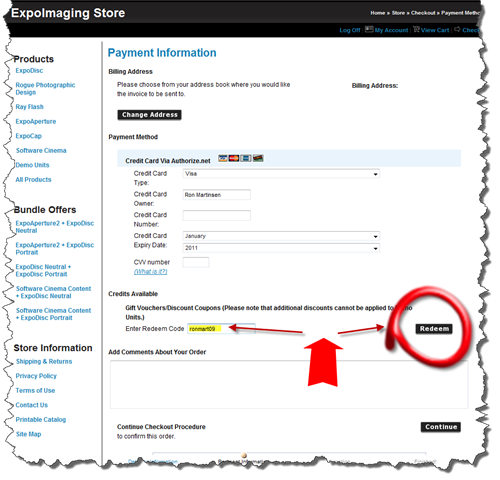
1 comment:
I think this is a very nice tutorial on color correction of photos using color correction kit. I found this tutorial very useful and enjoyable. You’ve described the tutorial very nicely. But I want to learn how can I change the color of underwater photos?
Post a Comment