Ask nearly any parent how they managed to get their DSLR approved by the significant other, and the answer is nearly always that they claimed they needed it to get better shots of the kids. That argument is valid too as kids are the toughest subject to shoot. Dark, blurry, and out of focus shots are the norm, so I tell parents that if you photograph kids you are a sports photographer.
I hate to say it, but its time to go back to your significant other and tell them you need a camera upgrade. I know it’s going to be painful, but this really is THE camera that is going to get you the shots you’ve been missing for years. I know this because I’m a dad, and even I’ve struggled with this problem when I was too lazy to go get my flash.
Any child of a photographer is typically camera shy after a while as the Mamarazzi chases them around the house pointing a big lens and obnoxious flash at them. However, if you can afford this camera with the sniper rifle lens (a.k.a., the 70-200mm f/2.8L IS II USM) then you are armed to do battle to get the shots that have escaped you until now.
Conquering the Blurry Shots

1/160 sec at f/2.8, ISO 12,800, 105mm AWB
Unprocessed – straight out of the camera
If you are a parent, this camera is a fantastic investment to get the shots your current camera always misses. The reason why is that your Auto ISO can now use a much larger range of values before. This impacts your shutter speed which you want high to freeze action, so that increases your odds of getting the shot. You can also set a minimum shutter speed (see below) to help increase your odds even more. This coupled with the better AF system (see the next section) means that parents who are too busy to go get the flash can fire away and still end up with a handful of shots for the family scrap book like the one above (instead of massive disappointment).
No More Blurry Pics – Try This

1/250 sec at f/2.8, ISO 160, 200mm
When you use Av mode the camera looks at your lens and sets the shutter speed to approximately 1/<lens focal length>. This means that if you are at 70mm it will typically set your shutter speed to 1/100 sec. Auto ISO helps, but if you are in a fixed ISO it can drop to speeds that are impossible to hand hold. The 5D Mark III has a new feature to help with this problem.
On the Shoot 2 menu the second entry is called ISO Speed Settings. If you press this you can scroll to the bottom and adjust Min. shutter spd. (range 1/250 – 1 sec plus Auto). What this does is prevent your shutter speed from dropping below 1/250 sec when you use Aperture Priority (Av) or Program (P) modes. Nikon and 1D series owners are used to this feature, but this isn’t available on most Canon bodies. Now if you’ve hit your maximum ISO (12,800 by default) then your camera has no choice to drop below this value to try to get the shot, so if this happens you simply need more light (ambient light, a flash, or a lens that lets in more light).
When you set your camera to this mode you can stay in Av mode for most of your kids shooting without worrying about the shutter speed dropping so low that most of your shots turn out blurry. Of course this just applies for small typical kid behavior as sports and other action will require shutter speeds faster than 1/250 sec. This is where the 1D X has an advantage as you’ll be able to set the minimum shutter speed to whatever value you like (up to 1/8000 sec), just like its sibling the 1D Mark IV.
You can also go change the Auto ISO range here to have a maximum of 25,600 instead of 12,800 so that your camera will use that extra stop of light if it needs it. This is what I do, but your choice to do so depends on how much noise you can tolerate in your images. Keep in mind though, noise is easy to remove with products like Dfine and Noiseware.
What about that nasty orange tint like in the shot at the beginning of this section?
In the shot at the top of this section I was using Auto White Balance (AWB) which generally creates great results, but under tungsten light it can be a harsh orange. If you used the tungsten white balance it would give you a shot that isn’t quite so orange. If you shoot in RAW (files with cr2 extension for Canon) you can do this in post processing. Here’s a RAW file processed with a more natural white balance:

Click to see a large version complete with drool
I did nothing more to this file than simply change the white balance, so as you can see it can make a big difference. You can’t do this with JPEG shots so this is why its always handy to shoot raw (or sRaw if you know you won’t be making large prints).
Crop the crap out of your shots without fear
There’s lots of cameras with lots of megapixels, but most have done so much in-camera damage to those pixels to get you that large megapixel count that the pixels are useless. If you crop and try to upscale your image with Perfect Resize there’s not much it can do. Resizing just makes those ugly pixels look big and ugly. However, this camera has 22.3 high quality megapixels at your disposal, so when you crop down there’s plenty of detail left in the image for up scaling.
Here’s a great example – even when your subject is being stubborn like in this shot below:

1/250 sec at f/2.8, ISO 250, 200mm AWB
There’s so much high quality data in the image file that you can easily crop the shot and have plenty of detail to work with. Here’s the shot with ONLY a crop (no post-processing whatsoever).
Crop to 1883px wide by 2825px tall – easily enough pixels for a high quality 16x24” print
When you click the photo for the original you can see the detail is outstanding, but you are only left with about 5 megapixels. However, it’s a very good 5 megapixels so when we use Perfect Resize to upscale the image to 50 megapixels (5759x8640 which is 16x24” at 360 ppi) there’s enough data to create a very usable file. Click this to open the 50 megapixel file and print it at 16x24. If you view it at 2 feet away you’ll find it’s as good as most images you see anywhere that size. If you take the time to sharpening for output it’s even better.
Autofocus Performance – The Swing Test

Action Shot - 1/2000 sec at f/2.8, ISO 500, 70mm AWB
I was busy being Dad this weekend to my three kids so I didn’t get as much time as I would have liked to shoot, but I did get to play around with the 5D Mark III. I’m still getting used to the controls so I had a large number of user errors that I can’t blame on the camera (i.e., like forgetting about the minimum focus distance when doing this sequence, and failing to change the aperture to f/5.6+). These user errors were mainly due to me playing with so many variables that I just wasn’t paying enough attention to the basics, but with that said I was very happy with the performance. While I’ve got lots of in-focus and sharp shots (many more than this one which is a tad soft), most were pretty bad shots (eyes closed, subject not looking, etc…) so I decided to grab this shot here which is stronger compositionally than it is sharp. I’ve thrown some other sharp ones in the sample gallery for you to examine.
What this sequence taught me about the 5D Mark III is that the AF system is very flexible and very good – straight out of the box. It has the same level of auto focus complexity as the 1D Mark IV (which is so difficult to use I created a guide to help people), but the five AF presets help increase your odds of getting things right. Rather than jumping to my 1D Mark IV settings I experimented using only the defaults and found them to be good for most cases, but the swing test wasn’t foolproof (to be fair though, this is tough for the 1D Mark IV too).
In a sequence like this your subject moves so fast that you can’t keep an AF point on any given point. If you go to full auto AF points then it will always choose something besides the eye, so it’s easy to get a crisp Adidas logo or shoe tread, but getting the eye in sharp focus requires a little work. In short, the camera does what you tell it to do but not necessarily what you want it to –after all it’s a machine, not a human. :)
I shot myself in the foot here though by failing to change the aperture to f/5.6 – f/8.0 to get more depth of field, and I needed to back away from my subject to address my 70-200mm’s minimum focus distance. However, once I settled on all of my settings, my model (my son) and assistant (my daughter pushing him) were gone.
I wouldn’t say that I found the perfect AF setting for this sequence, but I got enough data to know that I can pull off a good sequence when I try this again. I don’t think any of the defaults are perfect for this difficult situation, but out of the box I got more usable frames than I have with any new camera to date. I’ve beat this performance with the 1D Mark IV, but I suspect if I tried those settings here (with the correct camera settings) I’d get results that were as good or better.
It cleans up real nice (in a Larry the Cable Guy voice)
ISO 25,600 With (mouse out) and Without (mouse over) Processing
I’ve been playing around a lot with the higher ISO’s to see how practical they are in the real world. For the shot above you can click here to get the original in-camera JPEG with zero processing (orange cast is from AWB), and click here to get the processed (from RAW) version.
It doesn’t get any more real than this because the truly hardest shots to pull off are when you are around the house with kids and you aren’t ready with all of your gear. In this case there’s no flash and the only ambient light is the light coming in from the front window (which is a mix of a fluorescent street light and tungsten) and the tungsten coming off the fireplace to the camera left. To the naked eye this is a pretty dark scene (about 2 stops darker that it appears here).
The original is a bit rough around the edges, but I thought – what if I had to make that photo work? With that in mind I white balanced the RAW in DPP and exported a 16-bit TIFF to Photoshop CS5 for further processing. From there I did a curves adjustment (to brighten the face), Noiseware “Stronger Color” preset to cut some of the noise, and then I did a low pass of Portraiture to clean up the skin a bit. Finally I did some basic high pass sharpening (Sharpener Pro would work too).
While the final result wouldn’t be suitable for a billboard, I could easily do a 13x19” print with this. I’d probably clean up some of image and do more work on the eyes, but it’s a totally usable starting point.
The truth is that for “mom’s” scrapbook, I’d probably call the in-camera JPEG done. At the 4x6 print size, it needs no work beyond white balancing and sharpening.
The Holy Grail Feature NEW to the 5D Mark III
When I was shooting the Seahawks last December I remembered a problem that has always plagued me – when using the AI Servo drive mode, if the action stops my shots all come out blurry. If I switch to One Shot (which takes time fiddling with the AF drive settings) then I’m doomed if the action starts moving again. Since this happens between plays, then it’s near impossible to switch. As parents it’s even worse for us as kids change their movement patterns faster than pro athletes!
I talk to a lot of pro photographers. Some have celebrity status or years experience shooting high profile sports, but I’ve discovered that most do things out of habit or consensus (i.e., what everyone else is doing). To that end, the universal workaround for the One Shot/AI Servo switching problem has been to change the camera custom function to use the AF-On button for focus (instead of a half-press on your shutter release button). This allows the photographer to control when the AF goes on and off. It’s effectively a workaround to the fact that you can’t quickly switch from AI Servo to One Shot auto focus drive modes*. That was a fine workaround for slow AF systems, but on a sophisticated AF system like on the 5D Mark III (and the 7D, 1D Mark IV, etc…) its a waste because you lost most of the benefit of AI Servo (which is designed to work best with autofocus always on).
* = People using big lenses with an extra button on them could program their camera to do this, so bird shooters have been doing this for years. However, most of us can’t afford $5000+ lenses, so this is new for mere mortals – and for smaller lenses. It’s also a fact that many people with these big lenses had no idea they could do this using that button either (based on my recent informal poll).
Changing the Depth of Field (DOF) Button to Toggle the AF Drive Mode
The 5D Mark III features the ability to reprogram the DOF button to toggle your AF drive mode states between One Shot and AI Servo. Here’s how:
Here’s the button that we’ll make useful on your new camera
- Go to the C.Fn2:Disp./Operation menu (in the orange section) and scroll down to Custom Controls.
- When you press the SET button you see a bunch of options, but the most important one is the fourth one that looks like aperture blades.
- Press the SET button and scroll to the option that says One Shot <->AI Servo
- Press SET change it.
You can now press the menu button to get out or just start shooting. However, now you are set up for real success when photographing kids. Now when you press the DOF button on the front of your camera, you’ll temporarily toggle the auto focus mode while the button is pressed. This means that if you are currently in AF Drive One Shot and you press this button, then while you are holding it down you’ll be in AI Servo. When you release it you’ll return to One Shot. The inverse is true too, so if you are in AI Servo, then holding it down will put you in One Shot.
I know this is confusing, so I tried to create a video that shows how to do this. My apologies for the really crappy video, but it gets the point across:
Now that you have that programmed, you can always remember that if your subjects legs are moving, then you use the AI Servo auto focus drive mode. If your subject stands in a fixed position then you should be in One Shot auto focus drive mode. You can set the AF Drive mode to whatever your subject will be doing the most and then use the toggle button on the front of your camera to switch to the opposite mode when needed. For my rough and tumble toddler I typically am in AI Servo mode while he’s running around and then I toggle to One Shot when he stops to play (or pout as was the case below).

1/320 sec at f/2.8, ISO 640, 185mm AWB
Now that I have this feature I think the 5D Mark III is worth the upgrade simply for this feature. My 1D Mark IV doesn’t have this feature and it needs it big time as sports shooting always requires switching between these AF drive modes. Action requires AI Servo, but between plays when people are standing around you need One Shot.
By using this feature you WILL increase the number of in focus shots. There’s a lot more to the AF system that’s required to get a high success rate of in-focus shots, but I’ll save that for another day. In the mean time if you only do this, you’ll be doing much better than you have in the past.
Using Silent Mode to capture the moment
1/320 sec at f/2.8, ISO 1250, 120mm AWB
The sound of the mirror slap is classic sound for a DSLR and when you own your first DSLR you enjoy hearing it. However, you quickly learn that it can scare a kid off or cause them to stop doing what the action that caused you to pick up your camera in the first place. As a result it can be a distraction – especially at memorable events (i.e., recitals, plays, religious events, etc…). Now with the silent mode (and new for the 5D Mark III – silent burst mode), you can limit the amount of mirror slap noise to capture those shots without drawing attention or distracting your subject. In this short video I show how to use it and how it compares to other modes:
For those of you with 1Ds Mark III and 1D Mark IV’s, I can tell you that this mirror slap seems a tad bit louder and more mechanical sounding than what you find on the pro bodies, but it certainly works. In fact, I’d say it’s very similar to the sound of taking a photo while you are in Live View.
Parents, wedding and event photographers should be very pleased with this new feature!
To see more real world shots not posted here, visit http://ronmart.zenfolio.com/5dm3firstshots/hdd6bb28#hdd6bb28
More to Come
I’ve got more to come on the 5D Mark III including a big article just for parents. Check back to learn more!
- Canon 5D Mark III Real World Shots–In-Camera HDR, High ISO, Flowers, Nature, People & Cars
- Canon 5D Mark III First Thoughts–WOW, Canon is BACK!!!! (REAL WORLD SHOTS)
- Canon 5D Mark III in stock with $50 off Lightroom 4 and $15 off an Eye-Fi Pro X2 8GB
- Canon 5D Mark III Unboxing & First Report and the truth about the AF performance(Updated: 3/22/12)
- Canon 5D Mark III & Speedlite 600EX-RT Available for Pre-Order–IMAGE SAMPLES TOO
Order Yours Now - Special Offer

5D Mark III (stand-alone body) from Adorama
Adorama also has kits in stock with the 24-105mm f/4L IS lens (which is what I use). They are also offering a great deal on Lightroom 4 ($50 off) and Eye-Fi ($15 off) if you buy them together with your camera.
B&H also has a sale which features a SanDisk 16MB memory card and an extra battery (plus other qualifying rebates) for only $3499 (with free shipping).
Disclaimer
I paid full-price for this camera (zero discount) and was not paid a penny for this article from anyone. I mention Adorama only because they got me this camera quickly so I could bring this article to you while others are still waiting for their packages to arrive.
If you use links in this article to make a purchase I may make a small commission.


11 comments:
Regarding your AIServo/One Shot comments... Are you suggesting you can't get sharp shots of a static subject when using AIServo with back button focus and disabling focus via the shutter button? That has not been my experience. I stay in AIServo almost exclusively just for the flexibility...again using the back button only for focus and taking my thumb on/off the AF button to start and stop the AIservo.
I'm discussing this primarily from the point of view of a Canon 1D Mark IV user (of which the 5D Mark III uses an evolution of that AF system) where shooting sports you often end up with AI Servo AF tracking method set to continuous.
Under this scenario when you use AF On to try to manually focus on a stationary subject then the AI alogorithm kicks in and often causes the AF to make a bad choice resulting in a soft shot.
The default for AI Servo AF tracking method is 0 (Main focus point priority) which allows you to get the AI Servo behavior you descrie when using AF On, but at the expense of your AI Servo burst mode performance. To mitigate this catch 22 you need to be able to toggle between One Shot (dedicated for stationary subjects with their movement frozen with shutter speed) and AI Servo (designed for legs moving).
See page 22 of this guide (http://cpn.canon-europe.com/files/product/cameras/eos1d_mark_iv/1D_Mark_IV_guide_en.pdf) for more info on AI Servo AF tracking method.
Few people have been able to succcessfully master the 1D Mark III & IV AF systems due to the lack of a complete set of features and clear instructions (the PDF above in Europe is the best source). The changes in the 5D Mark III and 1D X finally address those issues and offer the buttons needed to use the system effectively. When dialed in properly, the percentage of in-focus AI servo shots should be extremely high, but the system is still pretty darn complicated so I suspect many will still struggle to use the system to its full potential. At least the AI Servo Settings Presets make this easier.
Using the AF On button was a hack workaround that should no longer be needed with this camera. You are free to use it, but if the system is used to its potential you shouldn't need to.
I can't wait to get a Mark III as a learning photographer but for average parents of average income families the conversation would go like this..
Geek Husband: Honey can I get a new camera to take pictures of our wonder newborn/toddler/genius?
Wife: How much
Husband: 3500.00 and that's without a lens or extra battery grip to shoot long videos
Wife: Slaps husband and gives him a Rebel T2i with lens
True!
I don't understand, Canon has had for a long time, the AI FOCUS option. Which is supposed to differentiate between moving vs non-moving subjects and change the focusing mode? (I have this in my XSi - and canon's pro cameras should have much better implementations of this focusing mode).
Also, why on earth are you recommending a $3500-$4300 camera with a $2300 pro lens to parents? Out of touch with the world much? What parents would these be - investment bankers, entrepreneurs, wealthy pro photographers?
That's not even remotely practical and would be a total waste of income for the average parent. Let's put it in perspective like this, that could be several years’ worth of community college and we could go on and on with comparative examples. You should understand this being that you have kids.
There are much cheaper point and shoots that have had more advanced features than Canon's top end dslr's for a long time. Is that apples to oranges, perhaps. But most parents aren’t making billboard images of their kids - you know that. They may have to actually read the manual (they certainly would with the 5D Mark III) but these cameras can produce the results they seek. Most parents and people in general just want to click the button and get the results they want, hence popularity of p&S cameras – there’s no way they could do this with a pro camera.
I get all the shots I want with my XSi - it's like anything else, you do need to actually learn how to use the camera. I’ve made it work for everything from landscapes to sports. Would it be easier with a pro camera 5D mark iii? Yes in some ways, but not $3500 worth of easier. (One of these days I am going to make the update to a pro body because I have outgrown it and I’m not the average parent, but it’s that whole money problem thing).
Plus one other problem worth touching on, the average women would not even be remotely interested in shooting with a setup that heavy (if they weren't photography prone) in my experience.
Now if a parent could justify the money and wanted a decent camera with a decent lens - A canon 60D or Nikon D90 (better than 60D imo) (or maybe 7D or D7000 - pretty advanced for the average parent) with a used Tamron 17-50 f/2.8 would be a much better investment and save them a pant load in comparison.
Anonymous,
I actually mention AI Focus in my video, and while on paper it seems like it should solve the problem - the reality is that it doesn't. In practice the logic rarely seems to do well so I've found it to let me down more often than it helps. I have noticed though that it favors One Shot internally so that helps a bit if your subjects are static.
A good chunk of my audience are engineers with dual income families based on the demographic data that I have. This means that they can afford this camera, and from what I see from my partners reports this is well within budget. True, this isn't going to be affordable to some families, but I've had hundreds of parents contact me (and some in my classes) who were frustrated as heck as to why they were getting blurry shots with their 60D, D90, D7000, etc... cameras. The reality is that houses are typically poorly lit, and parents are struggling with their camera in Aperture Priority to get the shot because those DSLR's will hit their max limit on ISO and then start dropping shutter speeds to unacceptably slow speeds for capturing moving toddlers.
The objective of this article is to express that there is a solution to help with this problem in a significant way. For those parents that can afford it, I'd say it’s probably worth an investment so that they can capture those special moments as they hoped rather than spending $2000 less and being frustrated with blurry photos. In addition, a camera of this caliber has the potential to be an income generator as those who master how to use it effectively will often get asked to photograph other kids friends or special events, and I contend that anyone performing such a service should charge AT LEAST as much as their local plumber or furnace repairperson.
I love the D7000, and my Rebel XTi served me very well, but those cameras and even the 7D aren’t going to have the high ISO performance (although the D7000 is close) needed to solve this problem. To parents who can’t afford the investment in the correct tool to solve this problem, I'd say don’t waste your money on a DSLR and be frustrated. Instead get an X10 (which is what my wife uses and we used for most of our family vacations), switch it in to EXR mode and get back to thinking about composition and not the camera. It’s no sports camera and it won’t keep up with kids (unless you shoot video), but neither will DSLR’s that can’t pull off ISO 25,600 reasonably well, so what’s the point? Sure it feels good to have a DSLR and they do take nice photos, but I'd contend that those other cameras are more likely to be a poor investment than one that one that is capable of doing what parents really want to do.
I wouldn’t begin to generalize what an “average woman” would or wouldn’t be willing to do. I know I sure see a lot of them in my classes all asking me why they keep getting blurry photos after spending so much money on a camera that they thought would solve the problem.
At the end of the day this is my opinion and others are entitled to a differing one. However, I do contend that this is the best product I've used to date to address this problem (and I will be testing others from Nikon as well).
I have just become the very proud owner of a 5D Mark III having been a Mark II user for the last three years. It didn't take me long to confirm that the auto focus system of the new model is the main advance and I have been blown away by the performance.
I love to use my 85mm f/1.2L II on the mark II but all too often slight focus errors would ruin shots. At normal 85mm portrait distance in good light, no problem, but more distant subjects would be very problematic. I tested the two cameras one after the other with the 85mm and the results were plain to see. The mark III has no problems nailing focus almost 100% of the time. It's now possible to use the 85mm @ f/1.2 to get great shots of moving subjects even at long distance, making it great for candid street shoots with cracking subject isolation! The same goes for my 24 f/1.4 - long distance focus of subjects is now reliable.
Thanks for highlighting the toggling of AI-Servo and One-Shot AF. It works very well. I will now keep the camera in AI Servo and press the DOF button when I need One-Shot.
Dear Ron, I am using a Sony Alpha 900 for taking pictures of my kid, it is my dads one, should I buy for me a 5d mark III, 6D, or should I continuing using my dads camera for taking shoots of my Toddler?
Thomas,
That's mostly a factor of what your finances can accept, but if you have the budget then you'll have a greater shot at tracking your active toddler using the AF system in 5D Mark III than you would with the 6D.
Unless you are cash strapped, I do think it makes sense for you to have your own camera and I do think that both the 6D and 5D Mark III would be a big improvement over your dad's Alpha 900.
Hi Sir
I came across your blog just today. I recently purchased this camera from a guy who had advertised through craigslist. He told me he was selling a brand new canon 5d mark iii…the camera does looked new and came in an unopened box (except that the adorama box the camera box was in, was already open. I didn't care much about it at that time. But every once in a while i am noticing the pictures coming out blurry for same iso, speed and aperture. I am getting a little nervous. He didn't give me a receipt (proof of purchase) He is refusing to give one after taking the full amount. is this a known problem with canon 5d mark iii, i meant blurring of pictures for every 10 or 15 pictures taken. I am using canon 24-70 2.8
Chandra,
That doesn't really sound like a camera problem - it sounds like a shutter speed issue. The Canon 24-70 f/2.8 is a sharp lens, but its lack of IS means that it's quite common to get camera shake induced blur that previous users of IS lenses aren't used to seeing.
Email me (contact info on about page) with a link to images that have the EXIF data so I can see examples of the problem you describe. Without a photo and the EXIF, it's hard to say if you have a camera issue or not, but historically I've always pinpointed this type of issue to shutter speed or lens calibration issues.
Ron
Post a Comment