Save 15% when you enter the RONMART discount coupon code.

Much fun can be had with Adjust 5 to get the Trey Ratcliff look
In my previous review of Adjust 4, I covered some of the cool things you can do with tis product. In this review I’ll mainly focus on what’s new from there. I encourage you to read the old review as well as it will show what some of the presents included can do to your images.
For those of you who are big fans of Trey Ratcliff’s HDR work, this product is part of his secret sauce. Now he’s moved away from the “Harry Potter” look of old, but it still shows up from time to time and Topaz Adjust is the key ingredient to the look that either you love or hate. For fun, I applied a little bit of that touch to the shot above that I took in New York with the Canon 8-15mm fisheye zoom lens (review). Here’s how the shot looked when it came out of the camera:
To give it the look you see in the final picture, I started with a little noise reduction which can be done with Topaz Denoise (or other noise reduction products) as this was shot at ISO 1600. After that I applied the Dramatic preset:
I was able to use the transparency feature in the finishing touches section to tone down the effect before finishing my Adjust. I also added the Spicify filter as a separate layer in case I changed my mind later on. I didn’t like what it did to my sky so I used the adjustment brush to brush out part of the effect as shown below:
I could have easily kept these changes together using the Apply button and used the Snap feature to go back and forth between applied filters, but in my workflow I prefer to just do one effect at a time.
What’s New
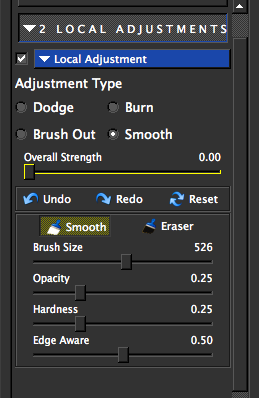
A big improvement in this release is the ability to do local adjustments in addition to global adjustments. You can now create a brush to remove the effect or do some basic dodge, burn or smooth actions. This feature works really well, so it’s a great improvement.

Another important improvement are the “Finishing Touches” where some will find enough goodness that when you leave Adjust, your work is done. The inclusion of the check boxes to enable/disable a given finishing touch is super handy as well!
Other improvements include:
- Histogram
- Individual tab reset buttons,so you can experiment and reset only that one tab rather than the whole image.
- Split screen has been added
- More presets with a better grouping (legacy groups are maintained as well)
Learn more
Topaz has put together this nice sneak peek video to help you see some more of the new features:
Where to Order (Discount Info - Save when you get the bundle)
Topaz has a bunch of cool products for reasonable prices, but you save the most when you buy the bundle. No matter what you choose, you can use my discount coupon code RONMART to save 15% off on one or more products.
Please CLICK HERE to order your copy or simply learn more.
Conclusion
Topaz Adjust 5 is much like Nik Software’s Color Efex 4 in that it features a series of unique filters that are much more challenging to mimic manually in Photoshop. I don’t really consider these products to be competitors to each other as both have their strengths, and both are very unique in the filters offered. While the Topaz line of products lack Nik Software’s powerful U-Point controls, HDR Efex Pro users will find Adjust 5 to be a critical part of their finishing touches. The new features added, like the adjustment brushes and finishing touches, will make it easier to get the final result you are looking for without having to do much work in Photoshop. Lightroom users will especially enjoy this fact.
This is a fun product whose user interface keeps getting better, and the performance has drastically improved. It’s a great tool to make your photos pop, and it will simplify post-processing so you can get more work done. My advice for that this is great for stylized looks so if you are into that sort of thing, you’ll really enjoy it. It’s definitely worth the upgrade for previous users – especially if you are only using Lightroom.
Other articles you may enjoy
If you enjoyed this article, you may also enjoy these:
- Topaz Labs B&W Effects (B&W Products Comparison)
- Topaz Labs InFocus
- Topaz Labs Lens Effects (includes another Webinar video)
- Topaz Labs ReMask
- Topaz Labs Restyle
- Topaz Labs Star Effects
- Topaz Labs Webinar Video now available (includes Treehouse, New York, Seattle and other tutorials)
Disclosure
If you make a purchase using links found in this article, I may make a commission. It doesn’t cost you a penny more, but it does help to support future articles like this.




2 comments:
Very beautiful!! Love it!!
Post a Comment