You only need to look at my Which Books Should I Read? article (for Digital Photography) and What Photoshop Books Should I Read? articles to see that I’m a huge fan of Scott Kelby books. Nobody does a better job of taking complex subjects and breaking it down into easy to understand steps that anyone can follow. What’s more is that his books are filled with color images and they just get to the point, so they really are the best resources possible for getting started with Photoshop and Digital Photography.
I was pretty surprised a few weeks ago when I noticed that Scott was releasing a new book called Professional Portrait Retouching Techniques for Photographers using Photoshop. This book covers the highly popular topic of portrait retouching at the depth in which resources do, and way better than any of his other books. In fact, I recently attended the Scott Kelby's Photoshop for Digital Photographers Kelby Training Seminar taught by Matt Kloskowski in Seattle and learned a lot, but I wished the hand out materials had more visual step by step instructions, so this book was exactly what I was looking for.
I am very pleased to say that Scott Kelby, once again, has hit a home run with this book. If you are a photographer who does portrait retouching then you need this book – period. Even if you are like me and you think you have a solid portrait retouching workflow, I’m confident that you will still pick up lots of new tricks in this book. For some, just the eyelash brushes included with the book might be justification enough for the reasonable purchase price of this book.
Proof That It Works

Do the techniques in this book help? Oh heck yeah!
(Click photo for more info)
The photo above was made entirely using a lighting setup suggested by Scott Kelby, followed by video tutorials on Kelby Training by Scott Kelby and Frank Doorhof and finally the processing techniques featured in this book along with Imagenomic Portraiture (for speed). You can scan my portfolio at http://portfolio.ronmartinsen.com/people and compare the results of this photo to others in my collection. In my mind this shot takes my work to a new level and it’s all thanks to Kelby Media Group related education I’ve received in 2011.
Kelby Liquify Applied Here
(Click photo for more info)
I also used the used the liquify adjustments discussed in this book on the photo above. This article has more info about that process as well as a video of me using the liquify tool on this photo.
Chapter-by-Chapter Walkthrough
You only need to flip through this book at your local bookstore to know it’s worth every penny of the cover price, but here’s my 2 cents on the chapters of this book:
- Chapter 1 – Naked Eyes – The eyes are said to be the doorway to the soul, so when we look at a photo of a person our eyes are drawn to the subjects eyes. A shot with great eyes is mesmerizing but one with poorly lit and dull eyes is easily ignored. If you only did the techniques described in this chapter and used the healing brush on obvious skin flaws (i.e., acne) you’d probably have a great photo by most people’s standards. In this chapter, Scott gives you a ton of fantastic techniques to make the eyes look their best so that your photos will have that top notch pro photographer look.
Some important and fresh concepts covered in this chapter include reducing dark circles, enhancing eyelashes (very cool), creating amazing eyebrows, and adding a little sparkle to the eyes. - Chapter 2 – Under My Skin – After you have your subjects eyes looking glamorous, the next step to portrait perfection is to retouch the skin. What I really like about this chapter is that Scott teaches some great techniques that don’t require you to purchase any third party products and he shows how to apply his recommendations in a subtle way (especially for men) that keeps your subjects from looking like plastic corpses.
Where these techniques will come in most handy are photos of family members and ordinary people who you want to make them look their best without making them look unreal. - Chapter 3 – Face to Face – Here’s where Scott goes wild showing the cool things you can do with the liquify tool. He also shows the lesser known trick (to those who don’t come from the film days) of dodging and burning to make a great face look like pure perfection. This is fun stuff, and for those who haven’t seen these techniques before you’ll be shouting “oh wow” as you follow along and see what you can do.
- Chapter 4 – Hair – Now when I first saw this chapter title I thought – I know what I’m doing with hair, so I wondered if I needed to read it. I now realize I didn’t know Jack, as this chapter goes WAY beyond the obvious healing brush and stamp hair removal techniques found in other books. It also dives into enhancing or even replacing hair color; fixing gaps; fixing part lines & roots; and more. This was one of those “wow, I didn’t even think to do that” chapters that I know will help take my photos to the next level.

Great lips really do make any shot sexy
Copyright © Ron Martinsen – All Rights Reserved - Chapter 5 – Lipps, Inc. – Ask anyone – male or female – to flip through a fashion magazine and point out the photos they think are hot, and you’ll almost always find that the common feature of all of those photos are a model with perfect full lips. Sadly, in real life lips aren’t always perfect so they need some help to get that way (like the shot above).
The funny thing about this chapter is that only the teeth whitening and lip coloring tips were familiar to me. All of the other tips were different from my lip enhancing workflow so it was neat to learn some new tricks that may come in handy in the future. - Chapter 6 – Slim Shady – Real people don’t have bodies like the girl in blue shorts photo featured earlier in this article. Real people like the young Asian girl on the red blanket featured in this article have faces that can photograph wider than they appear in real life. This chapter isn’t about making everyone look like Barbie, but rather removing the 10 pounds the camera adds. It shows techniques for dealing with issues from annoying gathering in clothes when someone sits down to making small enhancements that make people look their best.
This is a practical chapter that anyone doing photo processing of people – for any purpose – is going to appreciate. It’s also one your friends and family will thank you for applying to their photos. - Chapter 7 – Taking Five – Scott says in the beginning of the book not to read this chapter until you’ve finished the book. Typically he doesn’t say things like this as his books are generally designed to skip around, but after reading this book I have to agree that you are much better off getting some practice by reading the other chapters before you read this one.
This is a great chapter because Scott starts with a checklist of all the possible things you could do to a portrait, and then he goes on to show what he would do if he only had 5, 15, or 30 minutes to retouch a photo. While I feel my selection skills in Photoshop are still not perfect, for me it’s more like a 15, 60 and 90 minute list of things I could do to a photo.
When you read through this book, I can’t emphasize enough how critically important it is for you to follow along with the sample images included. The reinforcement you get from doing is so much more than you’ll get from reading, and the personal satisfaction of making a “wow” portrait is one that will inspire you as a photographer.
Conclusion
I spend a lot of time enhancing portraits because I feel it’s the most satisfying type of photo editing. The look on your model’s face when they see how you’ve taken their normal appearance and turned them into a glamorous model always results in huge smiles and kind words. It’s the positive reinforcement that makes us love what we do.
When you come across a book like this that teaches so many new tricks – all using the copy of Photoshop you already have – it can be very inspirational. You learn new techniques that you can apply to your existing portraits to take them to the next level. You learn how to fix flaws that were beyond your ability, and you learn how to make your subjects look their best.
I can’t express how important it is for anyone who edits pictures of humans to read this book. The skills you will learn will raise the quality of your work to a whole new level, so I can’t recommend this book highly enough. In fact, I’m thinking I need a new category of book lists as this is one of those “you’ve just gotta read it” books that doesn’t fit nicely in to my other categories.
This book is a great value for what you get and the variety of samples and techniques possible with included sample photos make this a must own book.
CLICK HERE to support this blog and future articles like this by purchasing your copy at Amazon.com.
If this book isn’t enough for you, there’s even more great stuff you can learn from Photoshop User Magazine (free with your membership to NAPP) and the great videos on KelbyTraining.com.
More To Come
This book will be sitting on my desk over the next few months as I process my fashion and glamour photos. I’ll be publishing articles which reference the techniques I use from this book as I’ve done in my previous Photo Thoughts articles in upcoming articles.
Set this blog as one of your home pages to stay in touch with some cool images I’ll discuss in future Photo Thoughts articles that use the techniques I’ve learned from this book.
Disclaimer
The publisher was kind enough to send me a copy of this book to review hot off the press. I may get a commission if you make a purchase using the links in this article, so thanks for supporting my blog by using my links!

3 comments:
Will Kelby's Portrait Retouching book also work with CS4? I plan to purchase the book based on your review, but I don't want to be limited by the tools and techniques since I don't own CS5.
Thank you!
Yes, it will work with CS4 and most things even apply to CS3. What you may find is that in a couple places some things don't work as well in CS4 as they do in CS5 thanks to new features in CS5 like Content Aware Fill and the ability to spot sharpen
I always prefer to work in CS4 for retouching task. Thank you for sharing some good tips here.
Post a Comment