 |  |
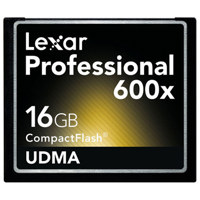 | 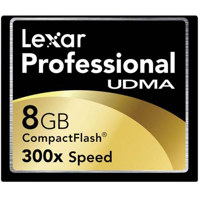 |
Many people are aware of Rob Galbraith's CF performance database, and if you are the scientific type you can draw some conclusions from it which might cause you to buy one card versus another. However, I don’t think that the information on that site is really relevant for “real world” scenarios as most CF cards tend to perform better than the camera they are inserted into can handle anyway!
I spent some time at the Olympics with Canon, Nikon, SanDisk and Lexar representatives and gear to do a performance test of 4 cards (shown above) in two camera bodies - the Canon 1D Mark IV and Nikon D3s. The purpose was to determine if the more expensive cards really worth the money when shooting. The results surprised all of us, and I believe they will surprise you too. Now to be clear, a big performance improvement of these cards can be experienced in fast CF drives like the upcoming Lexar Professional ExpressCard CompactFlash Reader (886x or about 84 mb/sec sustained read/write speed from our informal speed tests on a Lenovo W510 here).
Camera settings for the tests
Both camera bodies were set to manual mode, with manual focus using lenses without IS/VR turned on and the lens cap attached. The purpose for testing this way to was to get a consistent image for all of the test results as images will vary in size depending on the content, so this was the only fair test to get identical results. The camera settings were f/7.1 @ 1/200 sec (randomly started with the Canon, so used with the Nikon) at the minimum normal ISO (100 for the Canon, 200 for the Nikon).
We shot RAW images, and in the case of the Nikon (which has a smaller file size due to a lower megapixel count) we shot at full frame. The Nikon also had Active D-Lighting, and Noise Reduction turned off with the images at 14-bit lossless compression. Since I’m not a Nikon shooter, I had the Nikon techs choose the best performance settings for RAW and that is what they selected.
We formatted the cards before each test and these results are subject to some human error, but the generalizations drawn from it were pretty unanimous from the camera representatives involved.
Write performance in burst mode
The Nikon D3s has a 12.1mp full frame sensor versus the Canon 1D Mark IV’s 16.1mp 1.3x crop sensor, but both are the state of the art bodies from each maker. In doing a test where he shutter release button was held until a pause was detected, and my finger was lifted. The Nikon D3s recorded exactly 40 RAW images on all 4 cards tested, despite us trying different testers and adjusting the camera settings. This would imply that there’s some internal limit that it is hitting as it is hard to believe that the results would be so identical on different performing cards. Roughly 450MB of data was written, versus roughly 1GB from the 1D Mark IV, so it seems that in addition to the file size difference the lossless compression on the D3s might have a better algorithm.
The Canon 1D Mark IV was able to write 33 RAW images on the Lexar cards but only 32 on the SanDisk cards, so there wasn’t a significant difference no matter what card or brand was used here. The moral of the story ends up being, for actual shooting the write performance in-camera will pretty much be the same no matter which card you are using. There may be a performance advantage for video, but this test was purely based on photography so it doesn’t really matter which card you get.
Buffer flush performance
Another more interesting test is “how long do I have to wait before the camera buffer is fully flushed” (or when is it ready for another full burst mode again). The answer to that question was even more surprising in the case of the Nikon D3s which seemed to favor the slower / smaller cards, but the Canon 1D Mark IV had a clear advantage with the faster cards. Here’s a table of the results:
| Nikon D3s | Canon 1D Mark IV | |
| Lexar Pro 16GB 600x (90mb/sec) | 11.1 sec | 6.2 sec |
| SanDisk Extreme Pro 16GB (90mb/sec) | 10.3 sec | 6.0 sec |
| SanDisk 8GB Extreme 60mb/sec | 9.2 sec | 9.6 sec |
| Lexar Pro 8GB 300x 45mb/sec | 10.5 sec | 7.0 sec |
The way these figures were determined was with a stopwatch which was started at the first pause and stopped when the camera indicated that all files had been written to the CF card. Despite the larger files, the Canon had a faster flush time and it favored the larger faster cards as you might expect. However, the Nikon D3s was very odd in that it seemed to favor the smaller cards from SanDisk and Lexar.
What does all of this really mean?
Before making too many generalizations, remember that there’s more to a CF card than in-camera performance. Unless you hook your camera up to your computer to download the images, the CF reader you use for image transfer may benefit significantly from the true speeds of these cards. You also may find that if you have an old camera that you’ll get identical performance from all of these cards as your camera may not support UDMA or the latest UDMA version, so don’t use these results to draw conclusions against your camera as your results may be significantly different.
You should also be aware that all cards aren’t created equally. For example, the SanDisk Extreme cards have that name because of their weather and shock resistance, not because of their performance. The internal controller is encased in silicon and they can handle extreme temperatures, so depending on your needs you may find this to be the right card for you. Lexar is also known for its reliability and has its Professional Series which is endorsed by a large number of famous pro photographers.
Conclusion
It’s clear that the Canon 1D Mark IV has the latest and greatest compact flash drive built into it (a fact that SanDisk confirmed as well), so it seems to get the buffer flush performance benefits you’d expect at getting the better cards. The Nikon D3s doesn’t seem to see a huge benefit from the faster cards. For the the D3s it seems that you can save your money, unless you have a strong desire to have the best performance when taking your card out of your camera and uploading them via a fast reader attached to your computer.It is also worth mentioning that the cards that show the faster flush times will probably perform better for video, but I’ve found that even my lowly SanDisk 8GB 30mb/sec card performs equally well without interruption. Both brands are great brands and they stand behind their products, so unless you are using a camera that can take advantage of UDMA 6 based cards then let price be your deciding factor.

3 comments:
For my photography and Dallas video production, I use the 60mb/sec memory cards myself. They work for fast photo and are fast enough for HD video from my DSLR too.
Lexar 16gb 1000x : 4 seconds
Dane Elec 2Gb : 38 seconds
Maxell MaxData 400x 16Gb : 15 seconds
Patriot 266X 16Gb : 20 seconds
SanDisk Ultra 30Mb/s 4Gb : 15 seconds
SanDisk Ultra 15Mb/s 2Gb : 26 seconds
Perhaps may not justify the price from a Lexar 1000x against the 600x BUT it clear shows how much better this card is against cheap cards and mid-rated (Sandisk 30Mb/s) cards
Hi Anonymous,
Thanks for sharing your information, although it would be helpful to know more about your testing methodology as the numbers you provide out of context don't help much.
I should also point out that the conclusion of my article remaiins intact. Yes, faster cards will make a difference on your computer if you have have a fast enough card reader and disk i/o. However, even the mighty Nikon D4 and 1D X are still much slower than the fastest readers so they still lack any significant benefit of the fastest cards.
It's also a reality that even HD video (1080p) doesn't require a card faster than 30/mbps so the only place where you benefit from the faster cards is on your computer and only when you have a fast card reader on a fast connection going to a fast hard drive (SSD/Flash is best) with a fast disk controller.
Post a Comment